
ALGOGENE is excited to announced a new system feature for performance report generation! Unlike usual backtest where you are required to code and define your trading logic/model, this function is for tasks like
- performance simulation and analysis based on a given set of trades
- cross validation between the backtest results from third party systems/platforms
Preparation
All you need to do is to prepare a trade file defining:
- Timestamp: the transaction time, format in "YYYY-MM-DD HH:MM:SS"
- Symbol: available financial instruments refer to here
- Buy/sell: the direction of a trade, 1 for buy and -1 for sell
- Price: the executed price
- Quantity: the executed quantity, unit in shares
Example
Let's say we have a trade file as follows. It uses "|" as file delimiter, and columns presenting in the order of timestamp (time zone in UTC+0), symbol, buy/sell, price, and quantity.
2019-01-01 01:02:00|ETHUSD|-1|7.5|13.208 2019-01-02 01:07:00|ETHUSD|1|7.5|14.607 2019-01-02 01:17:00|BTCUSD|-1|0.03|3844 2019-01-03 01:02:00|ETHUSD|-1|6.46|15.327 2019-01-09 01:17:00|BTCUSD|1|0.03|4022 2019-01-10 01:02:00|ETHUSD|1|6.46|15.245 2019-01-10 01:10:00|BTCUSD|1|0.03|3786.52 2019-01-17 01:10:00|BTCUSD|-1|0.03|3587.38
Report Generation
- Log into ALGOGENE, go to [My History] > [Report Generator]
- Copy your trades to the left panel
- Define your strategy settings, and file specification
- Click "Generate"
- You will then see the report being processed
- You can load the details as if a usual backtest on the platform
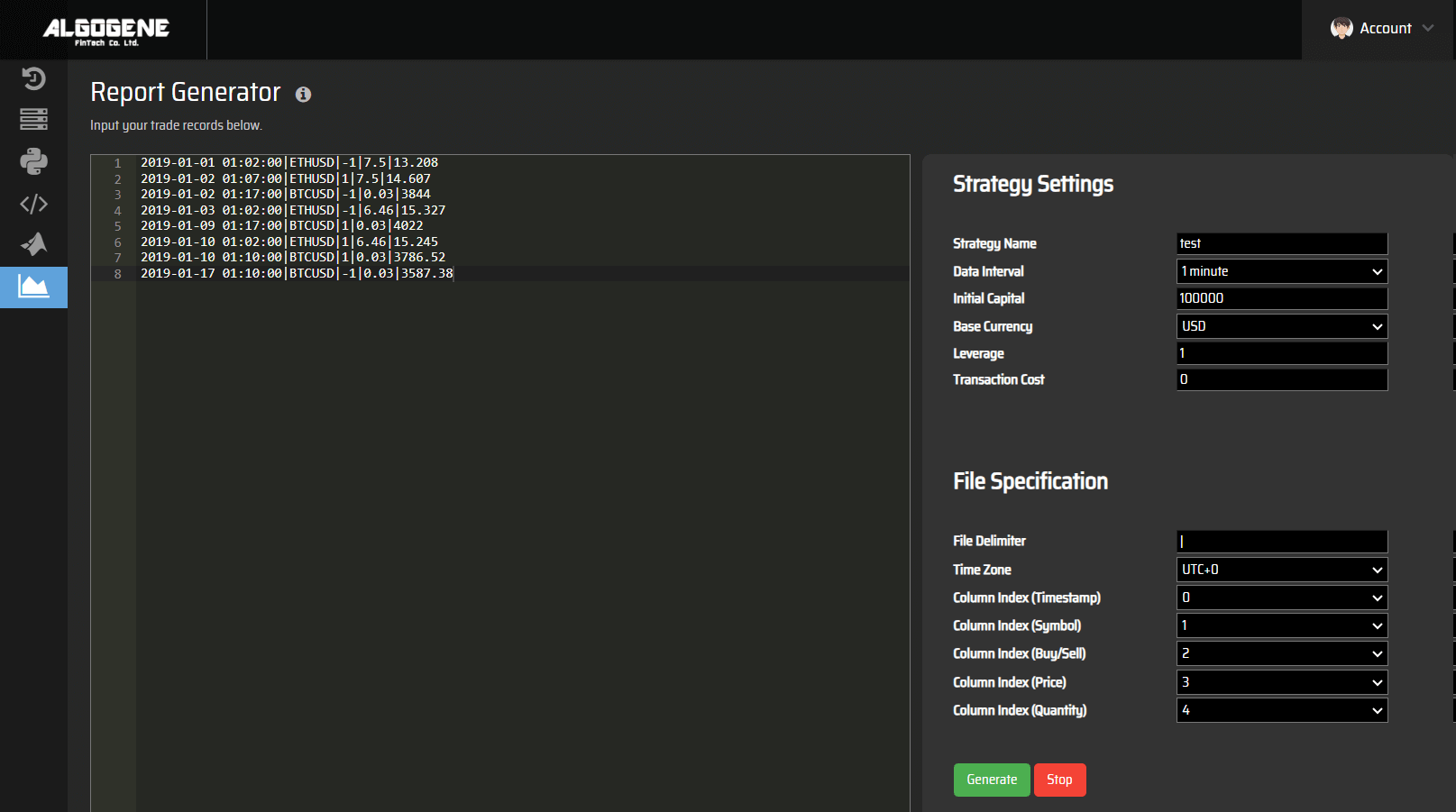
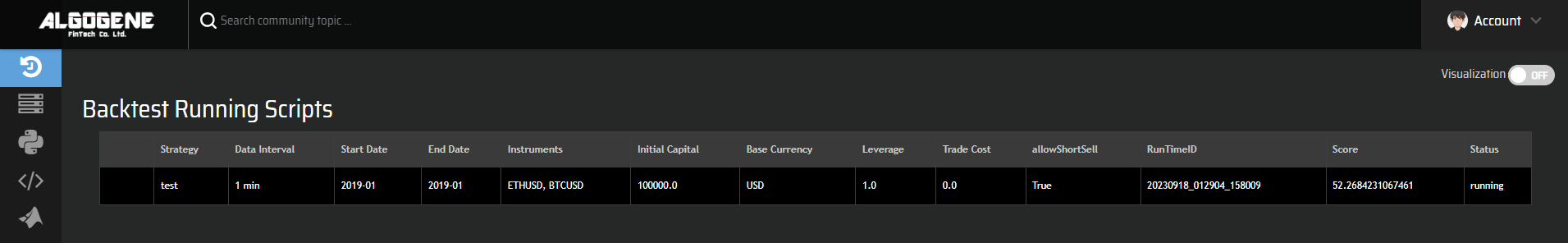
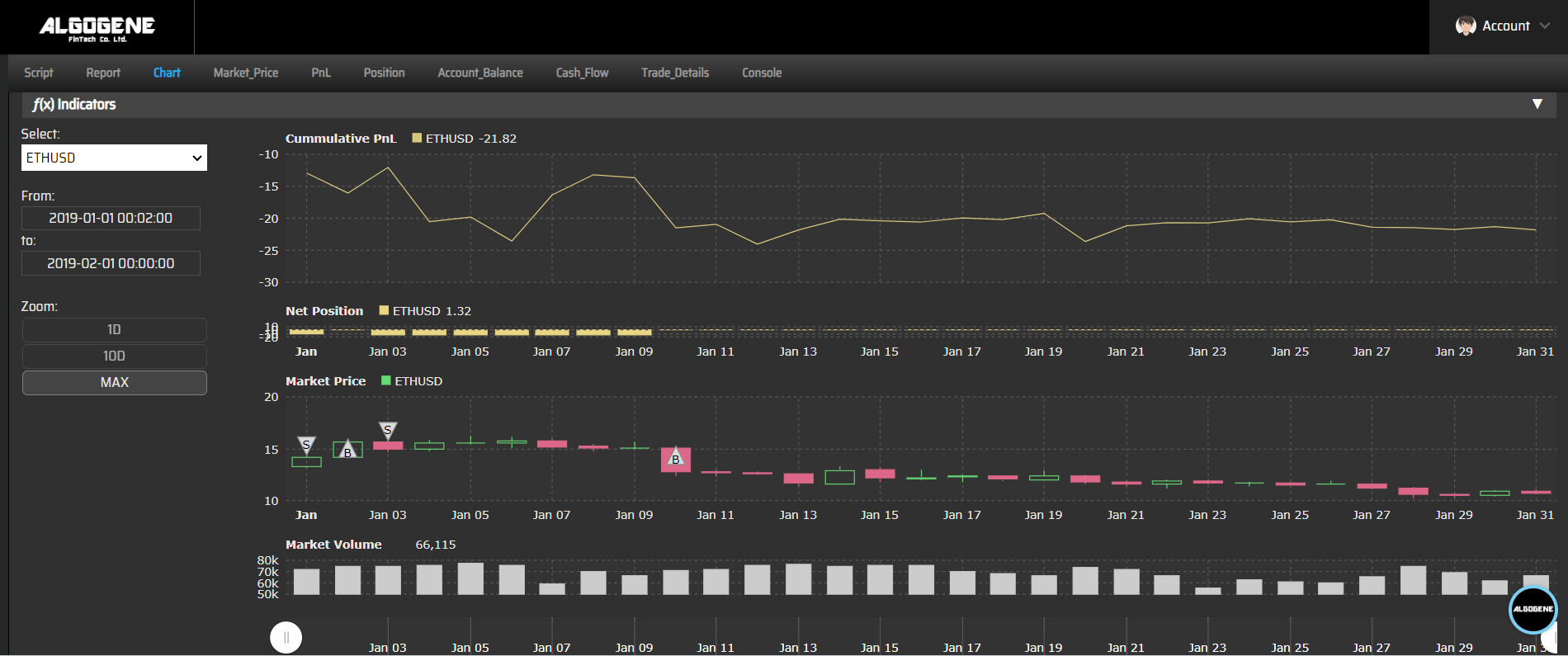
Demo
Now, we got a new tool for speed up the algo development process! Happy Trading!

