
ALGOGENE now supports users to trade with Alpaca accounts using ALGOGENE dedicated trading gateway!

Open Alpaca trading accounts through our partnership link, you will enjoy:
- Zero commission trading on Alpaca
- HK$300 free credits on ALGOGENE
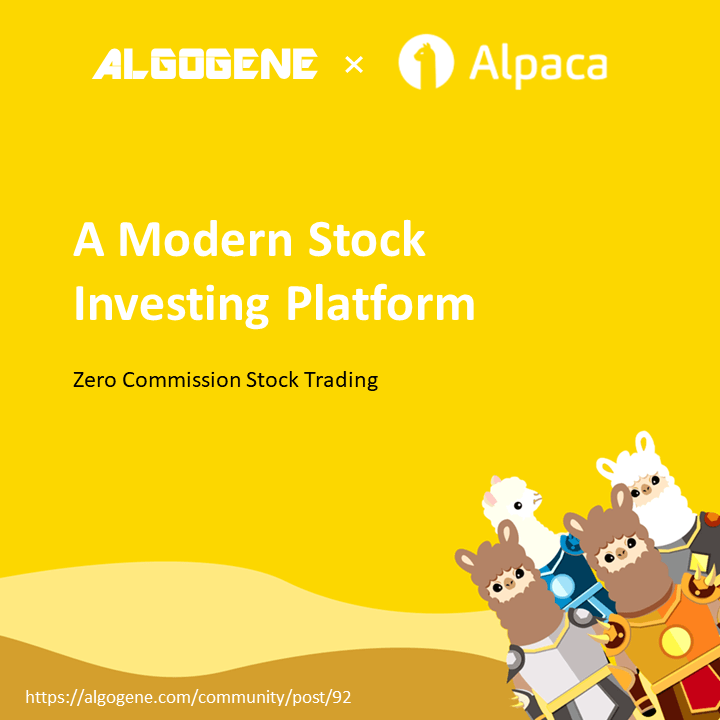
This article goes through the steps to connect ALGOGENE with your Alpaca trading account (either demo account or real trading account). The overall workflow is summarized in this diagram.
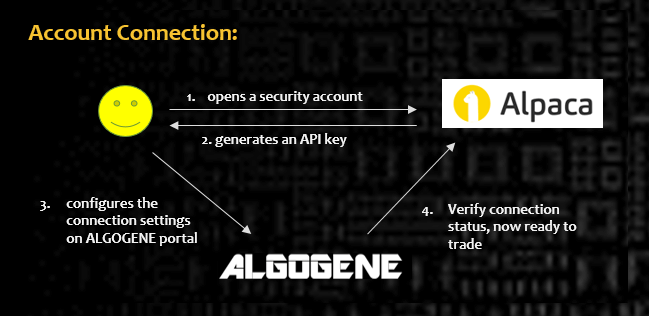
Who is Alpaca?
Alpaca (https://alpaca.markets/) is a US based brokerage firm backed by some of the top venture capitalists such as YCombinator and Horizon Ventures. Alpaca is a member regulated by FINRA and SIPC. It provides trading for 5000+ US Stocks and Crypto currencies.
Client Onboarding on Alpaca
- Sign up on https://app.alpaca.markets/login
- Follow the instruction to complete the KYC process
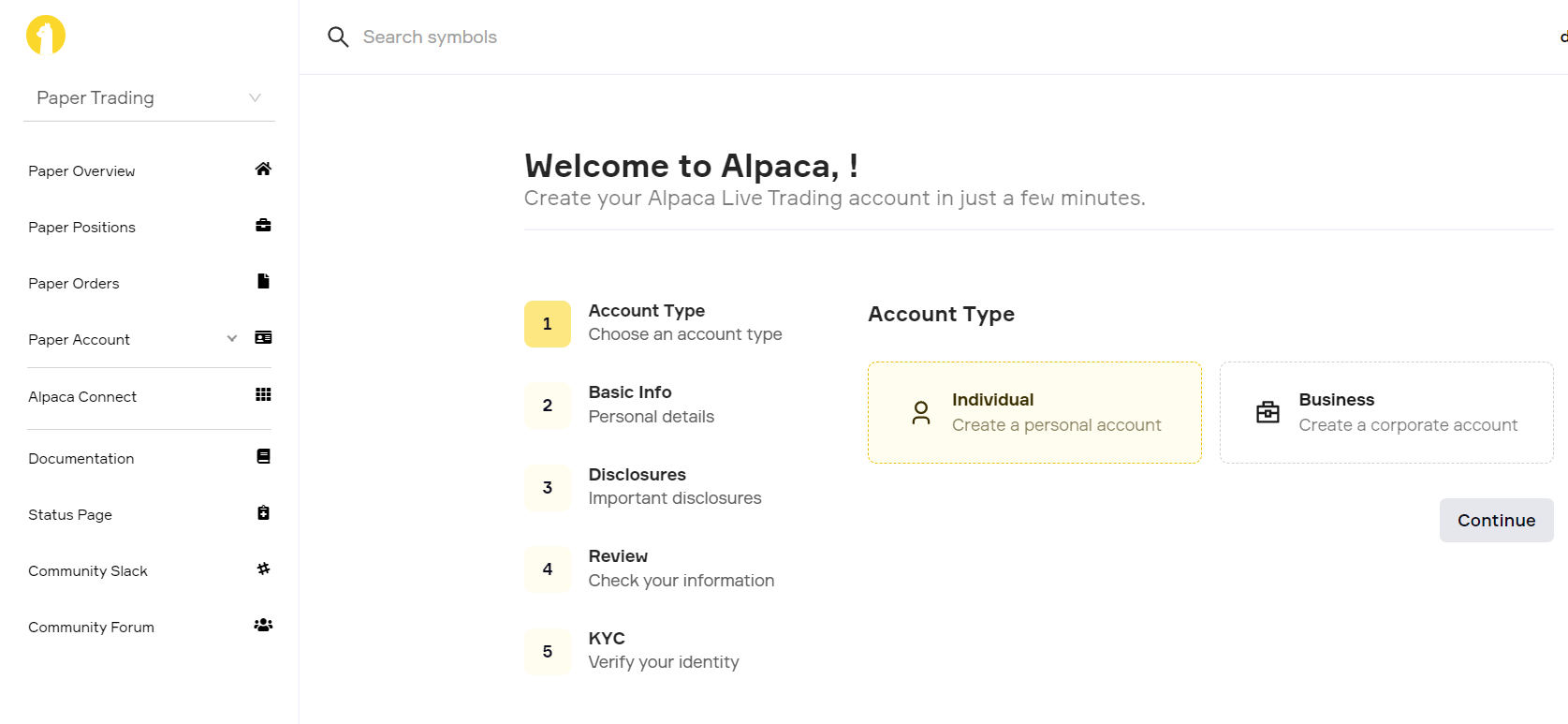
Get trading account info
- Login Alpaca portal, switch for "Live Trading" or "Paper Trading" depending on your case.
- Go to "Overview", click "View" your API key,
- Copy your "API Key ID" and "Secret Key"
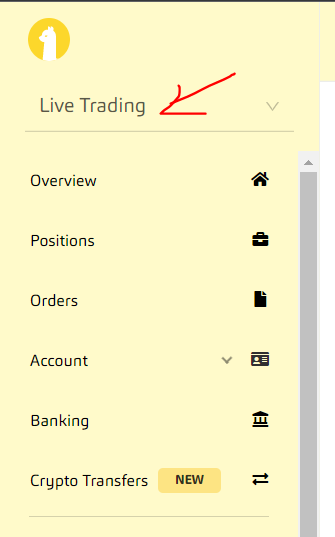
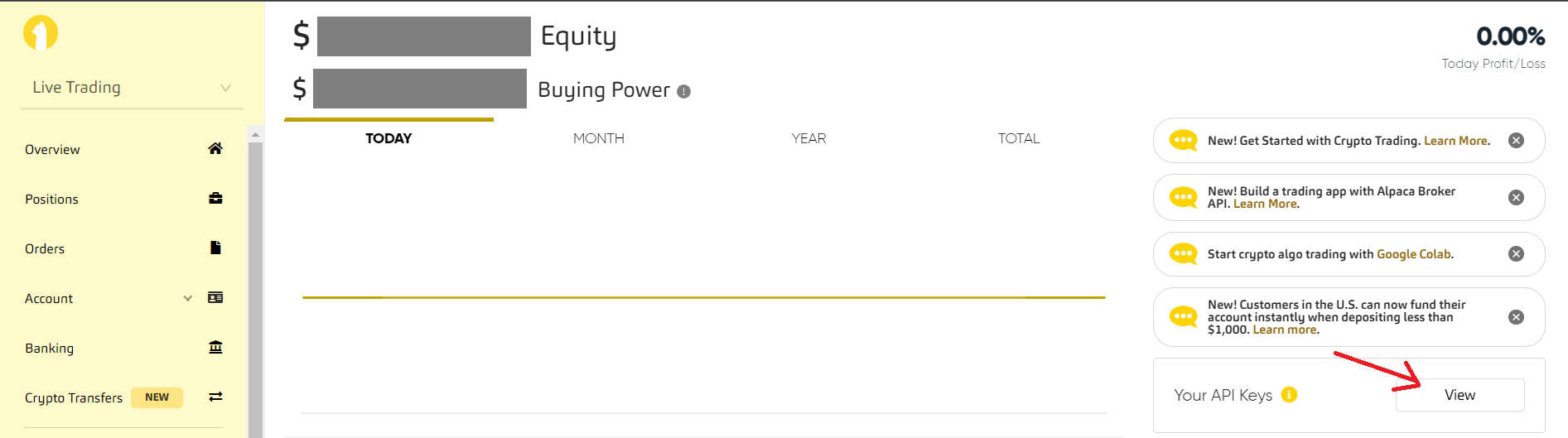
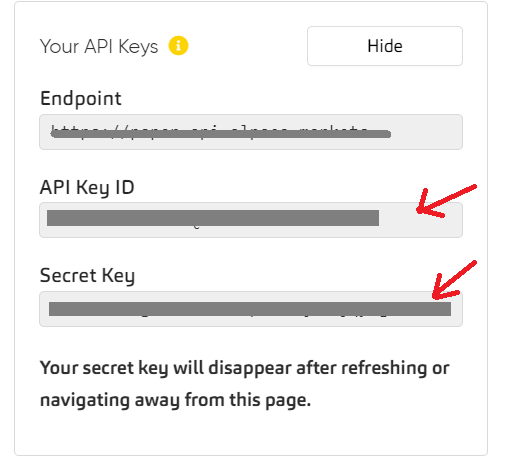
Config on ALGOGENE
- Login ALGOGENE portal
- Go to 'Settings' -> 'Trade Account'
- Select an ALGOGENE live-test or real-trade account depending on your case
- Choose "Alpaca" in broker dropdown
- Update the connection settings as follows:
- "API Key" -> Your Alpaca's API Key ID
- "Password" -> Your Alpaca's Secret Key
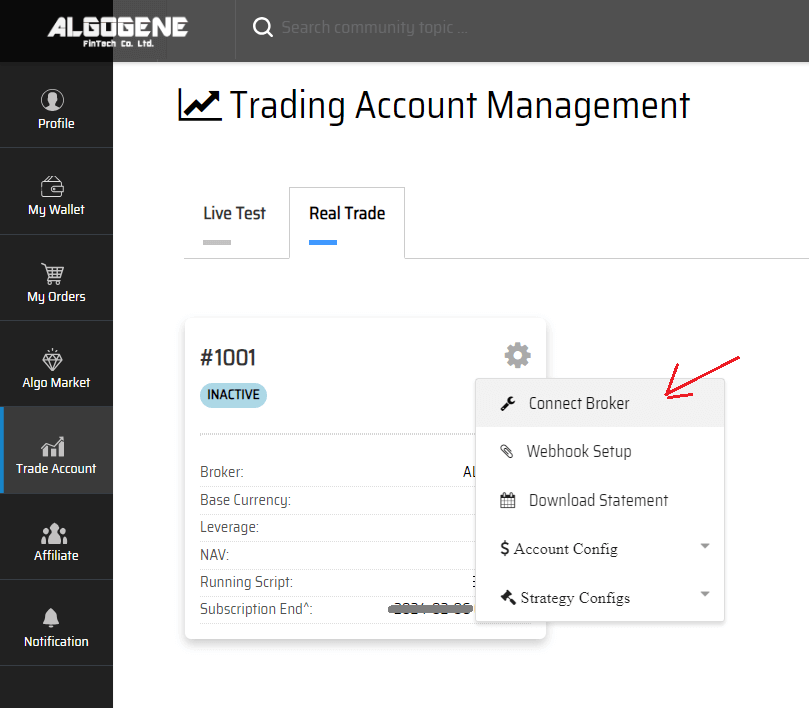
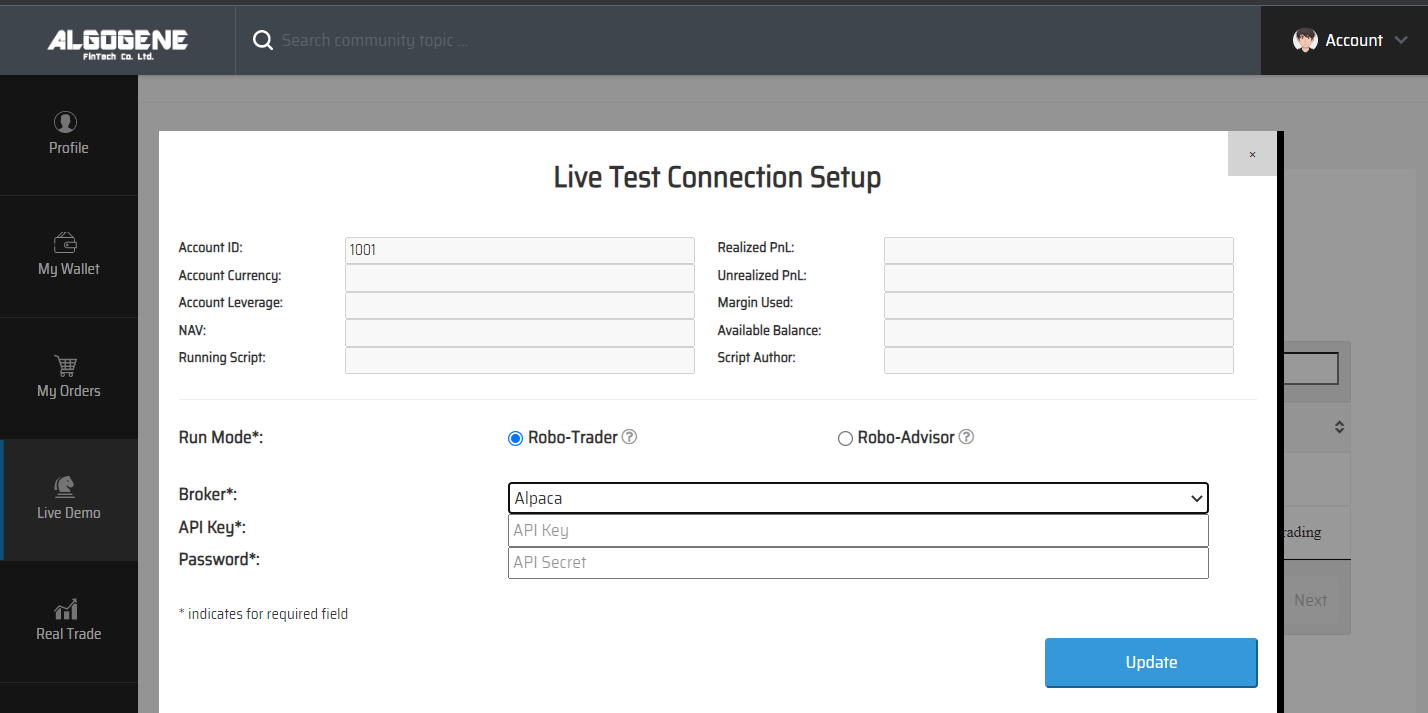
Deploy Algo
After successful connection from above, you are now ready to deploy and trade an Algo with Alpaca.
1. Deploy from a DIY script
- Under ALGOGENE 'settings', choose your Alpaca linked account
- deploy any one of your backtested script
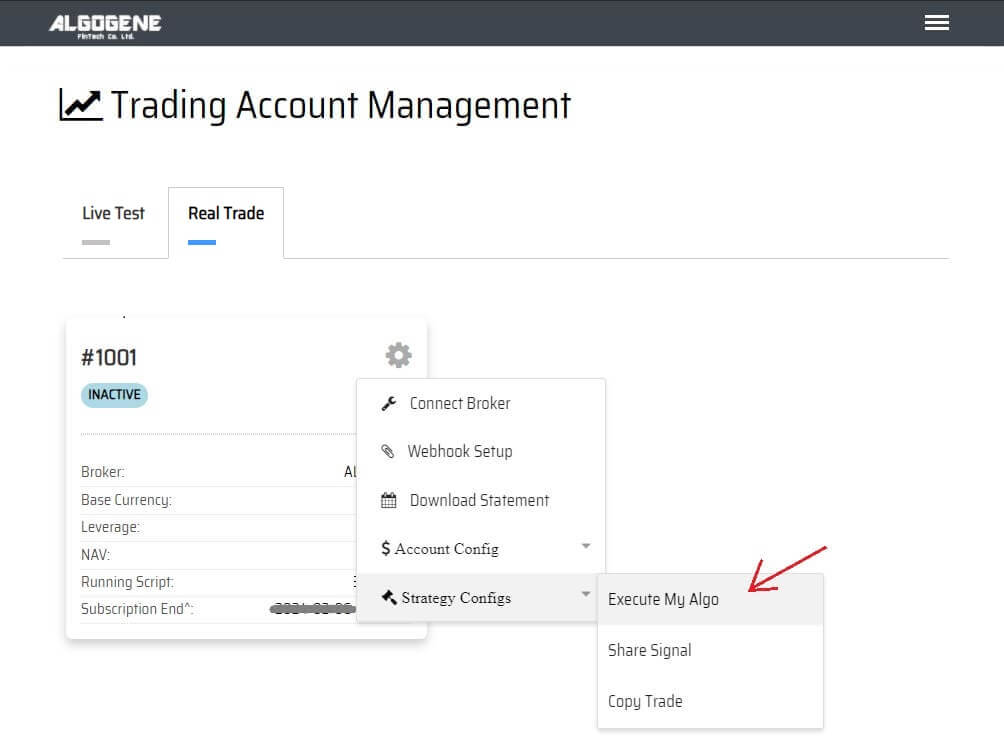
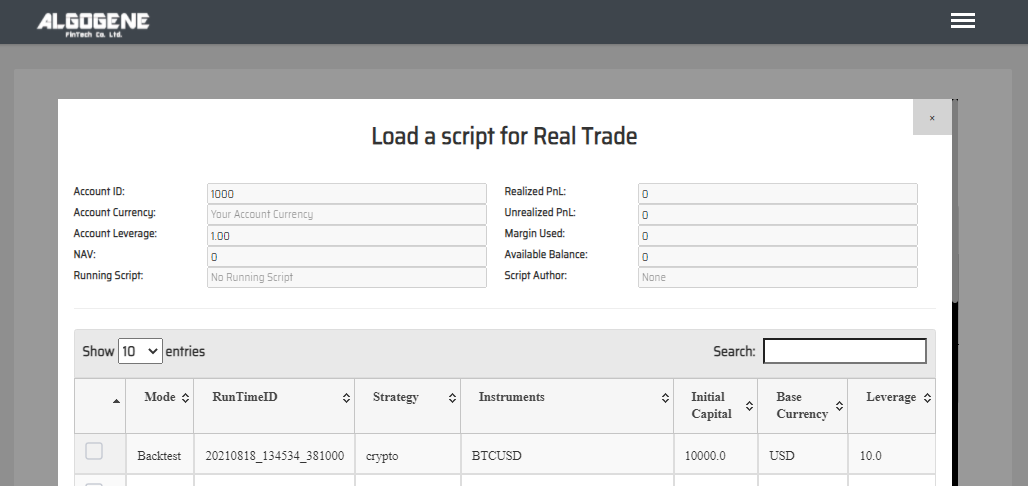
2. Deploy from algo marketplace subscription
- Explore available trading bots from ALGOGENE Marketplace
- Choose a desired trading bot, click "SUBSCRIBE"
- Select your desired "Run Mode" and "Account", then click "SUBMIT"
- Go to [Setting] > [Algo Market] > [My Subscribed Algo Strategy], you should see your subscribed Algo is active in trading for you. You have the feasibility to "Stop copy trade" and "Start copy trade" at any time.
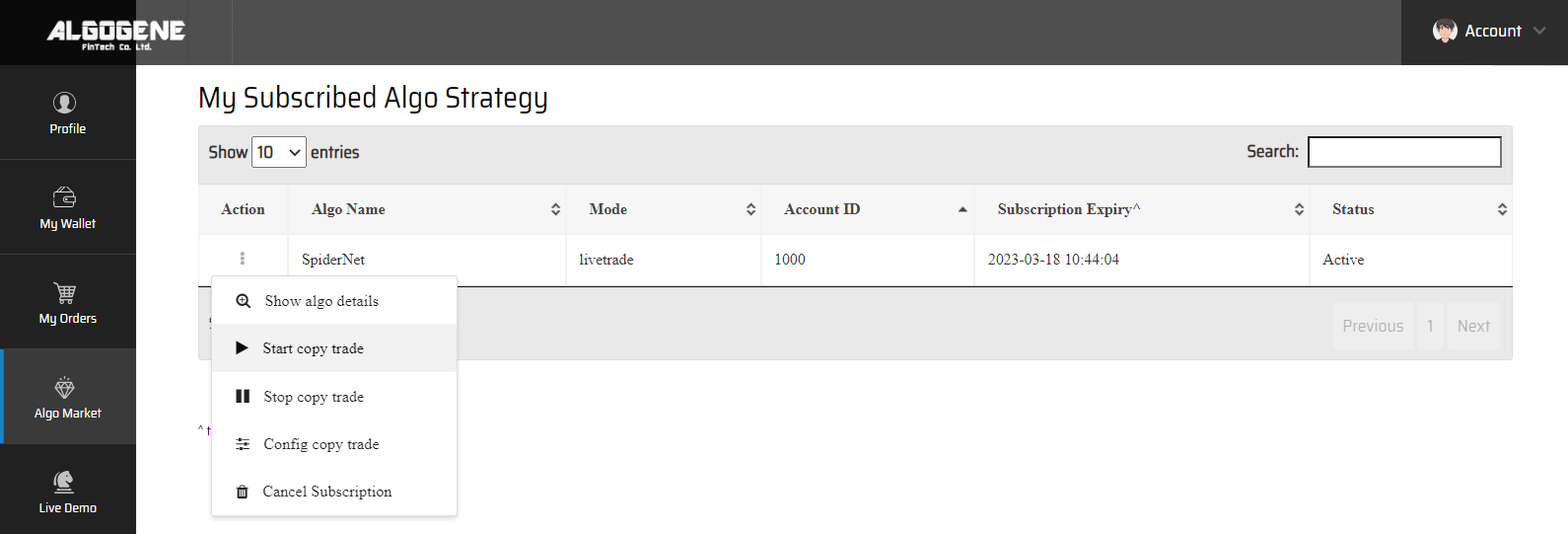
Demo Video
Happy Trading! :)


