
As an introducing broker with Tickmill, users can now trade with Tickmill accounts using ALGOGENE dedicated trading gateway!
Create trading accounts with our unique IB Code IB68203578, you will be entitled to 3-month free credits on ALGOGENE!

This article goes through the steps to connect ALGOGENE with your Tickmill trading account (either demo account or real trading account). The overall workflow is summarized in this diagram.
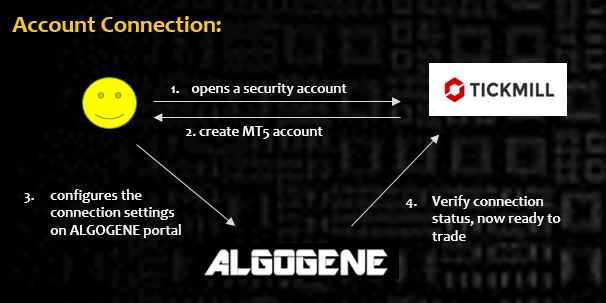
Who is Tickmill?
Tickmill (https://www.tickmill.com/) is a securities brokerage firm headquartered in UK. It provides brokerage services mainly for FX, precious metals and Equity Indice CFDs.
Client Onboarding on Tickmill
- Sign up on Tickmill website (https://secure.tickmill.com/users/register)
- Follow the instruction to verify your email/mobile
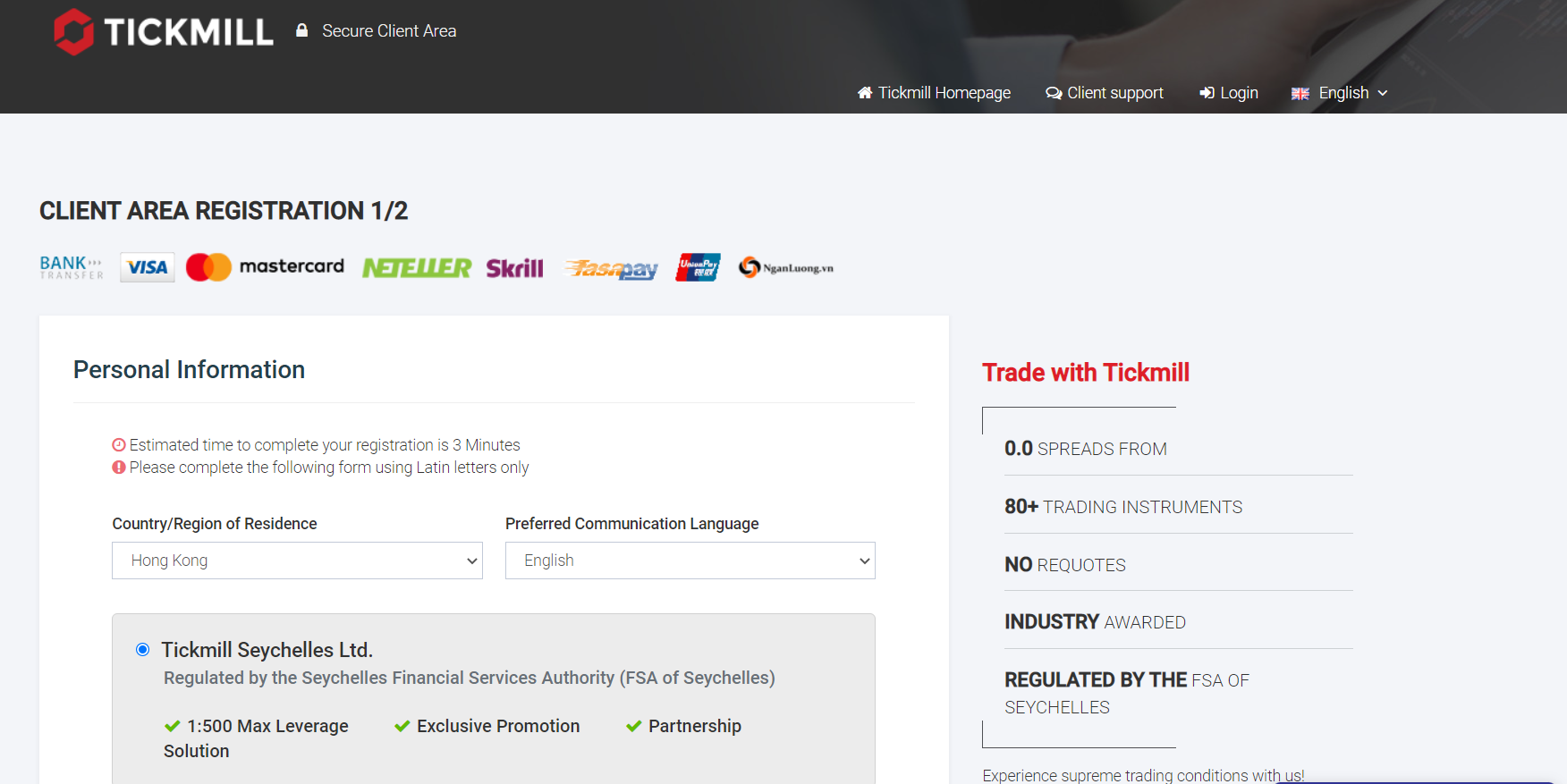
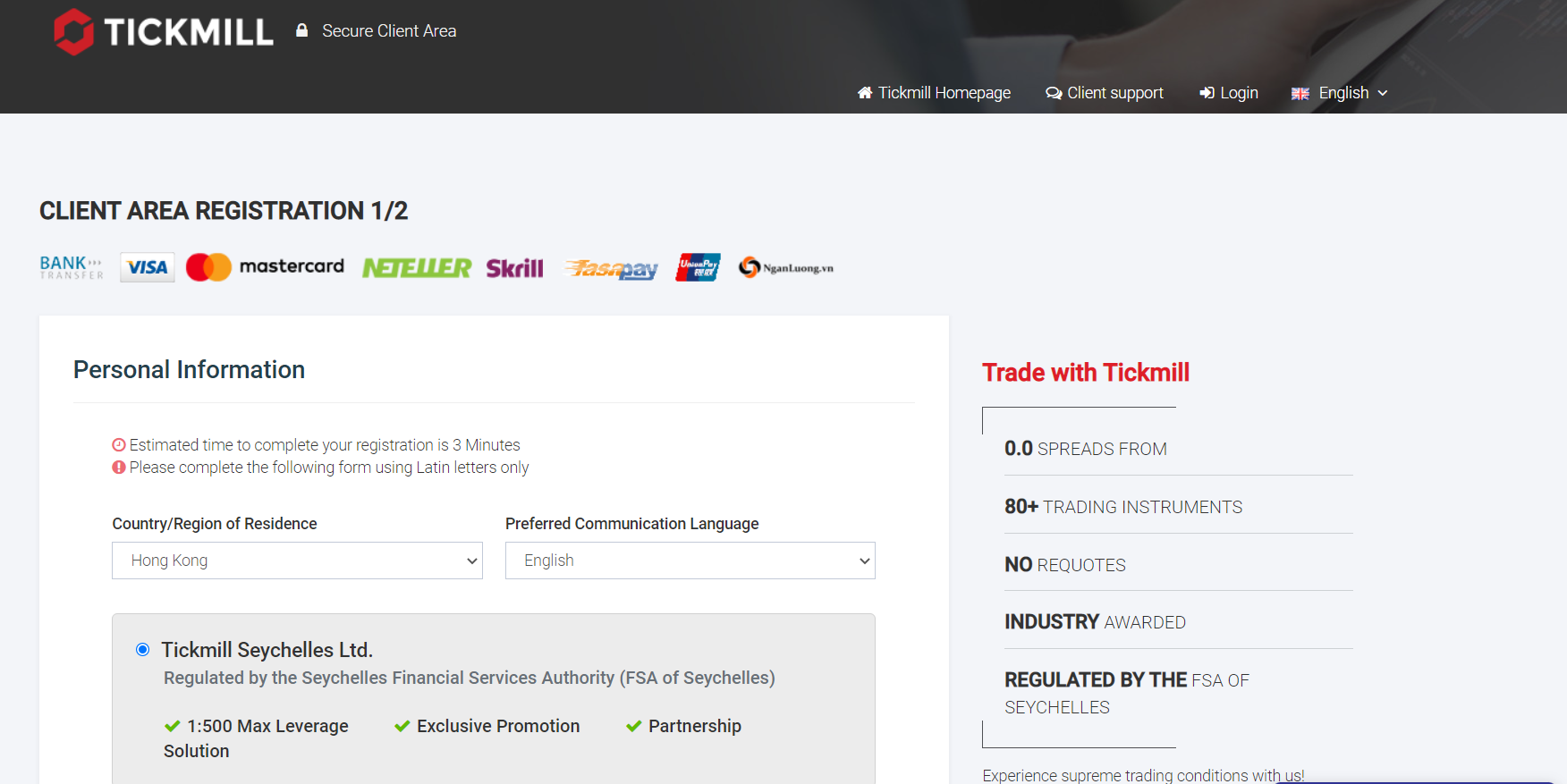
Create trading account
- Login Tickmill from https://secure.tickmill.com/users/login
- Go to "Trading Accounts", click "+ OPEN NEW ACCOUNT"
-
- "IB Select" chooses "New Introducing Broker"
- "IB Code" enters IB68203578
- "Platforms" chooses "MT5"
- For "Account Type", please refer to https://www.tickmill.com/trading/accounts-overview for your preference
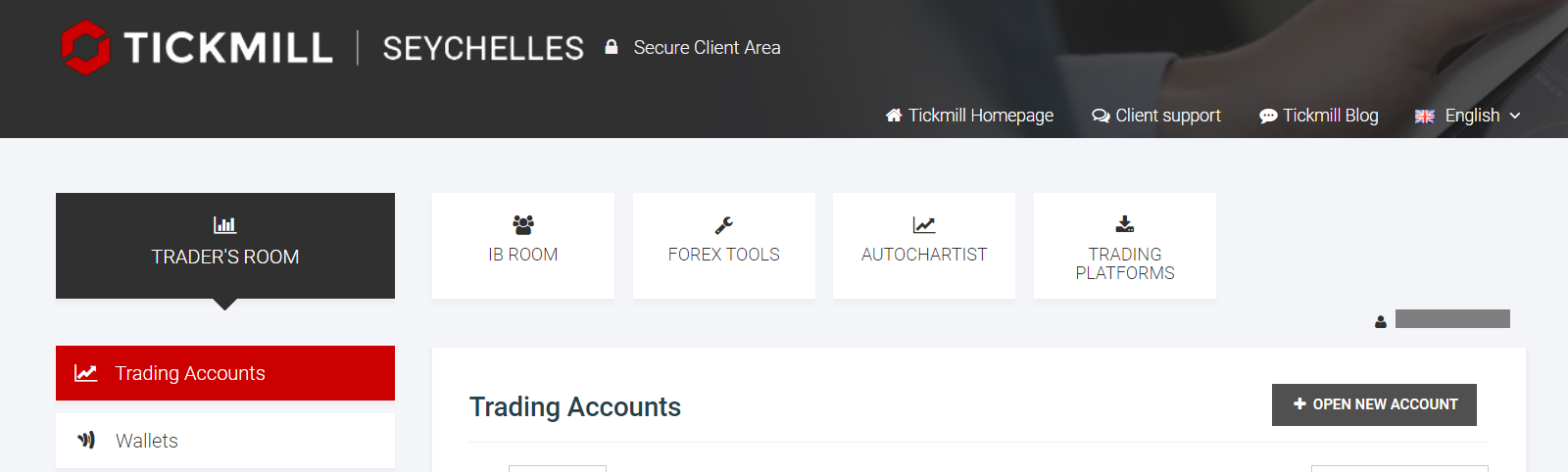
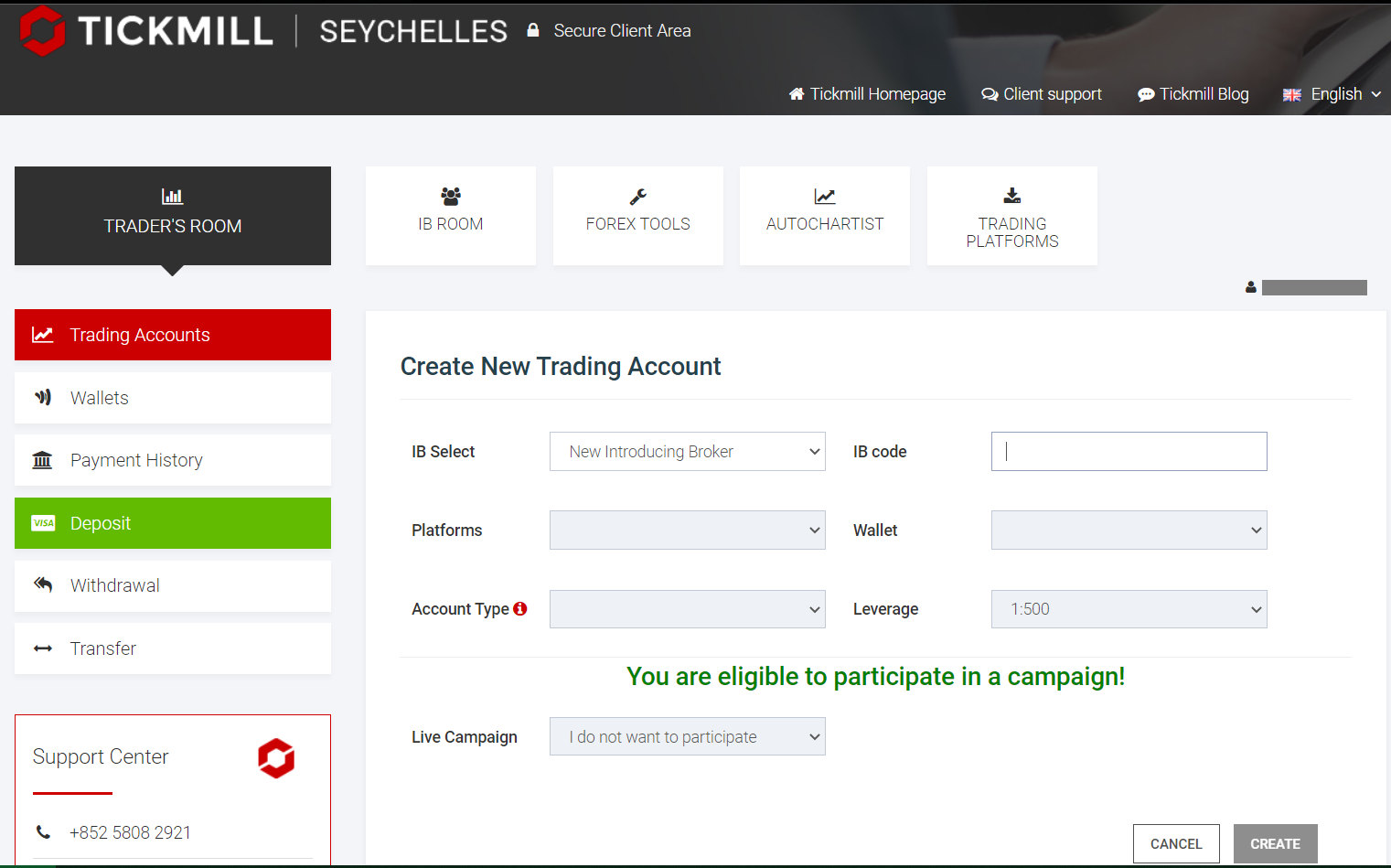
Get Trading Account Connection Info
- After "CREATE" account from previous step, you will receive an email from Tickmill.
- Get the following:
- Account Number
- Trading Password
- Server
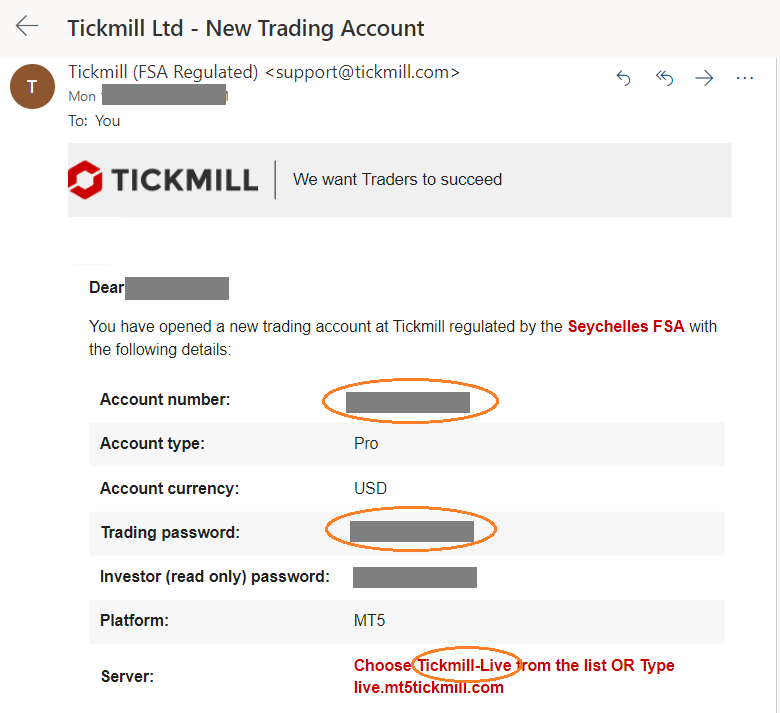
Config on ALGOGENE
- Login ALGOGENE portal
- Go to 'Settings' -> 'Trade Account'
- Select an ALGOGENE live-test or real-trade account depending on your case
- Choose "Tickmill" in broker dropdown
- Update the connection settings as follows:
- "Account Number" -> User Name
- "Trading Password" -> Password
- "Server" -> MT5 Server
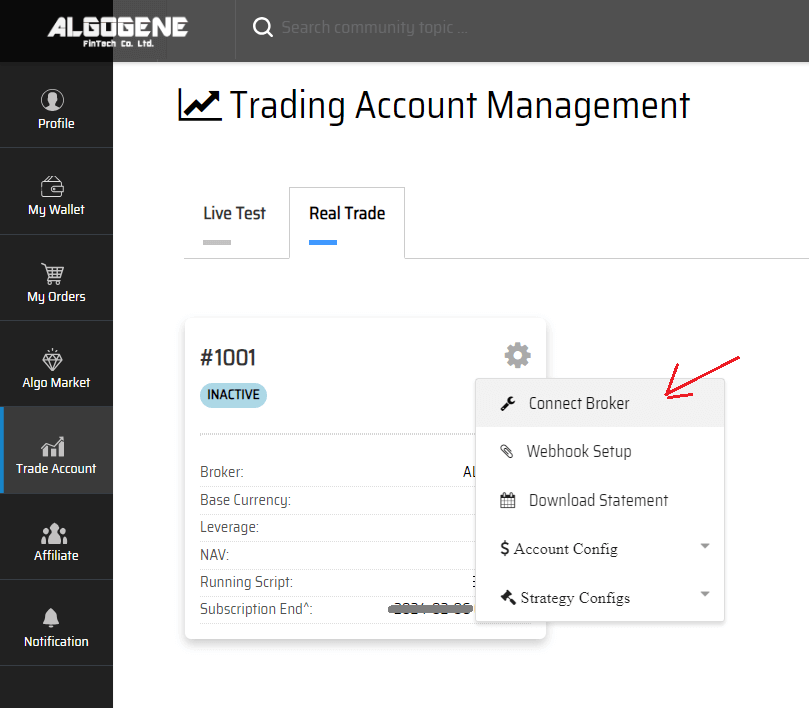
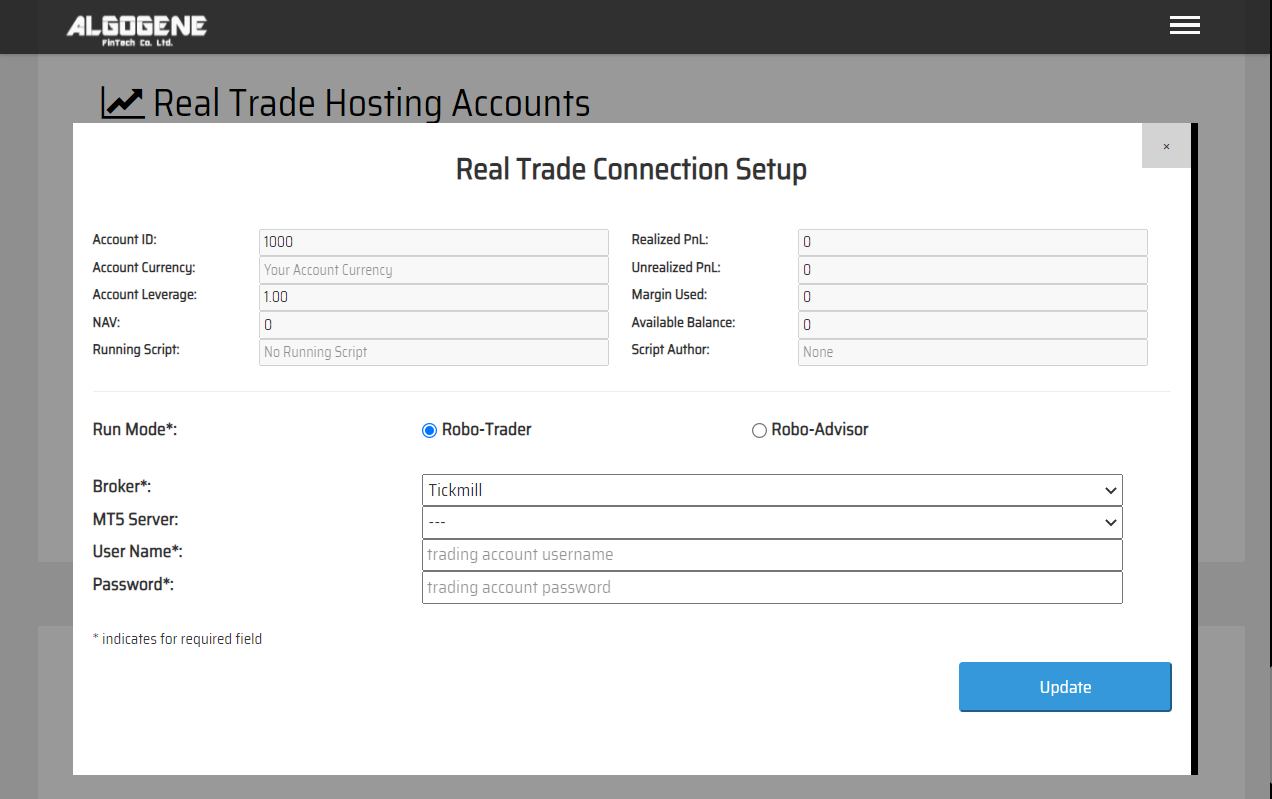
Deploy Algo
After successful connection from above, you are now ready to deploy and trade an Algo with Tickmill.
1. Deploy from a DIY script
- Under ALGOGENE 'settings', choose your Tickmill linked account
- deploy any one of your backtested script
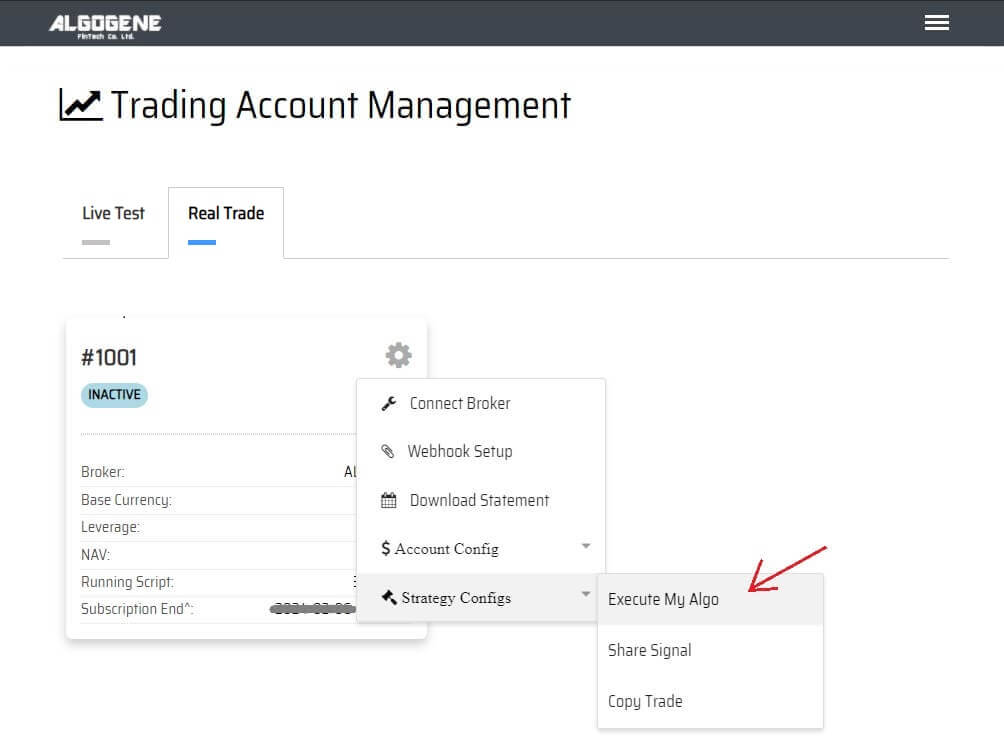
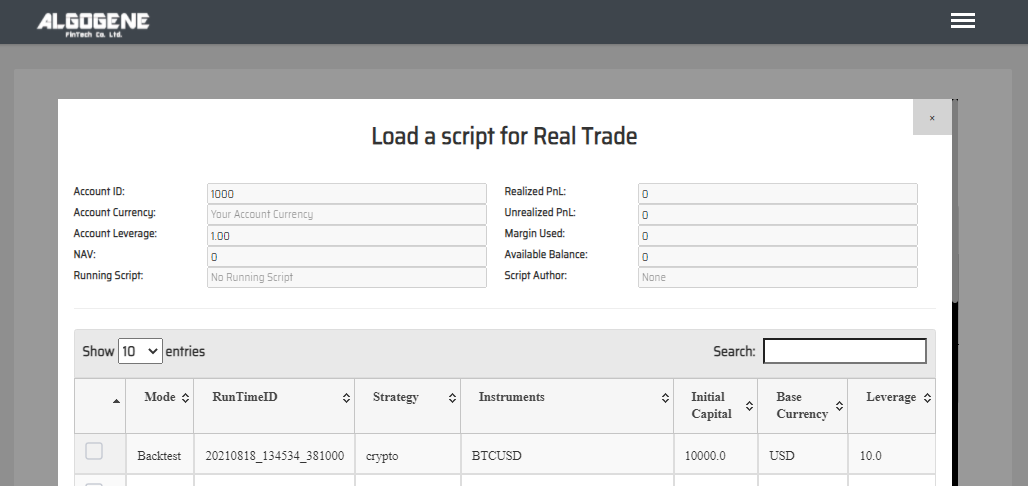
2. Deploy from algo marketplace subscription
- Explore available trading bots from ALGOGENE Marketplace
- Choose a desired trading bot, click "SUBSCRIBE"
- Select your desired "Run Mode" and "Account", then click "SUBMIT"
- Go to [Setting] > [Algo Market] > [My Subscribed Algo Strategy], you should see your subscribed Algo is active in trading for you. You have the feasibility to "Stop copy trade" and "Start copy trade" at any time.
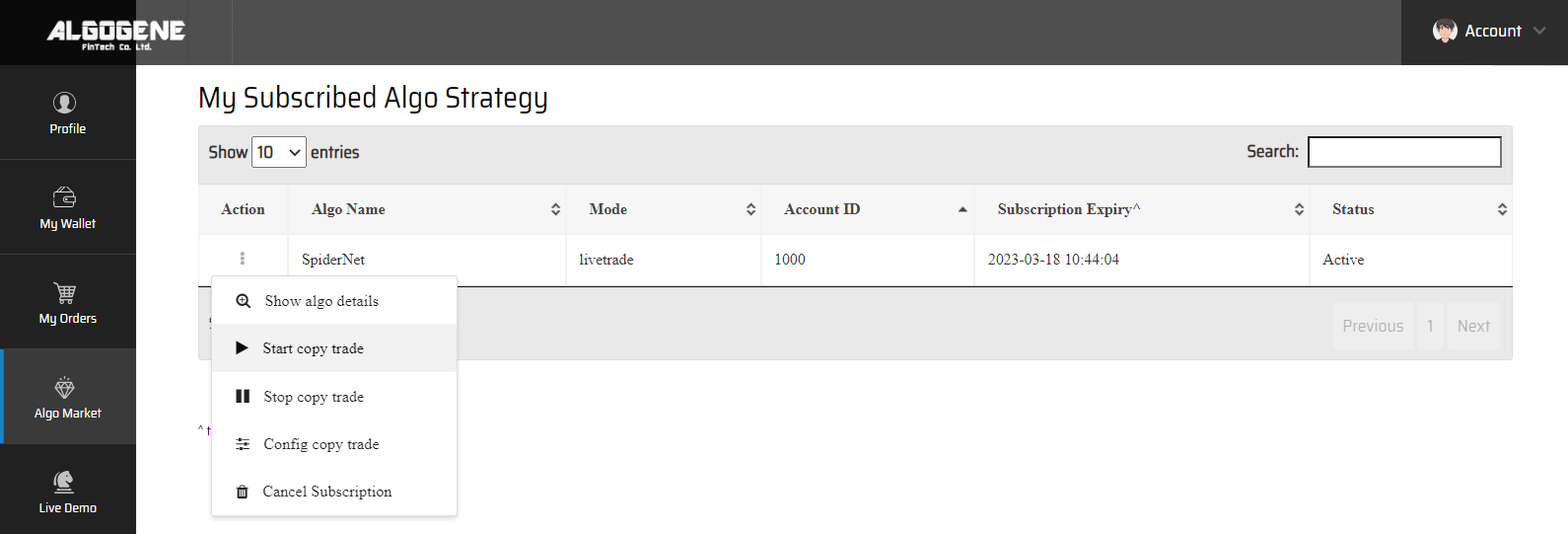
Demo Video
Happy Trading! :)
