
ALGOGENE now supports users to trade with Eqonex accounts using ALGOGENE dedicated trading gateway!
Open Eqonex trading accounts through our partnership link, you will be entitled to HK$300 free credits on ALGOGENE!

This article goes through the steps to connect ALGOGENE with your Eqonex trading account (either demo account or real trading account). The overall workflow is summarized in this diagram.
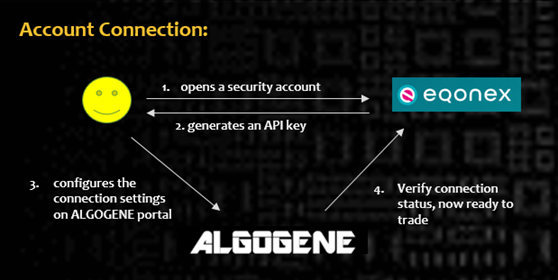
Who is Eqonex?
Eqonex is a crypto exchange managed by Diginex Limited, a blockchain financial services and technology company listed on Nasdaq (EQOS).
Open Account from Eqonex
-
Sign up with an email on Eqonex
- For real trading account, go to (https://eqonex.com/signup)
- For demo account, go to (https://testnet.eqonex.com/)
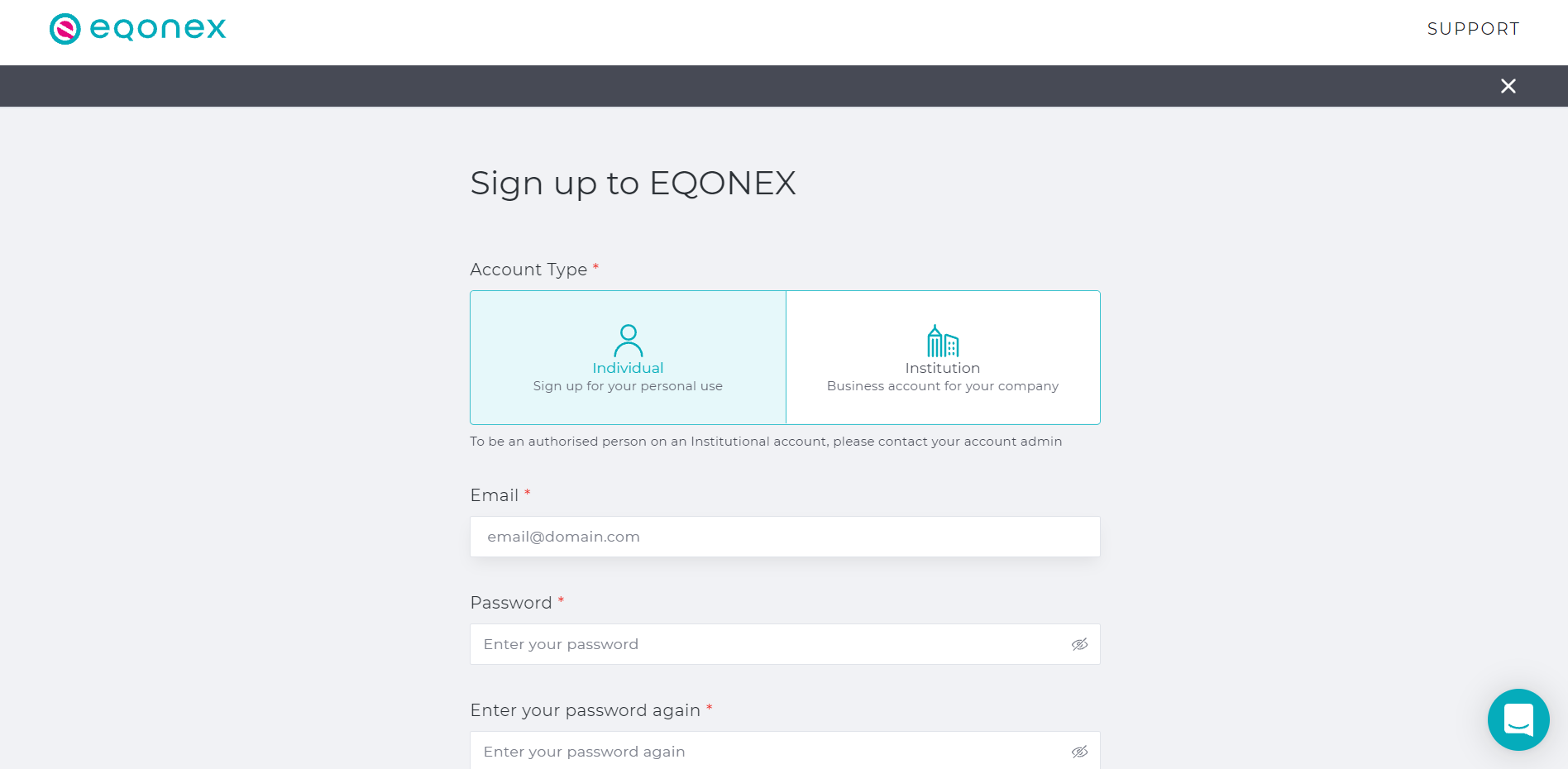
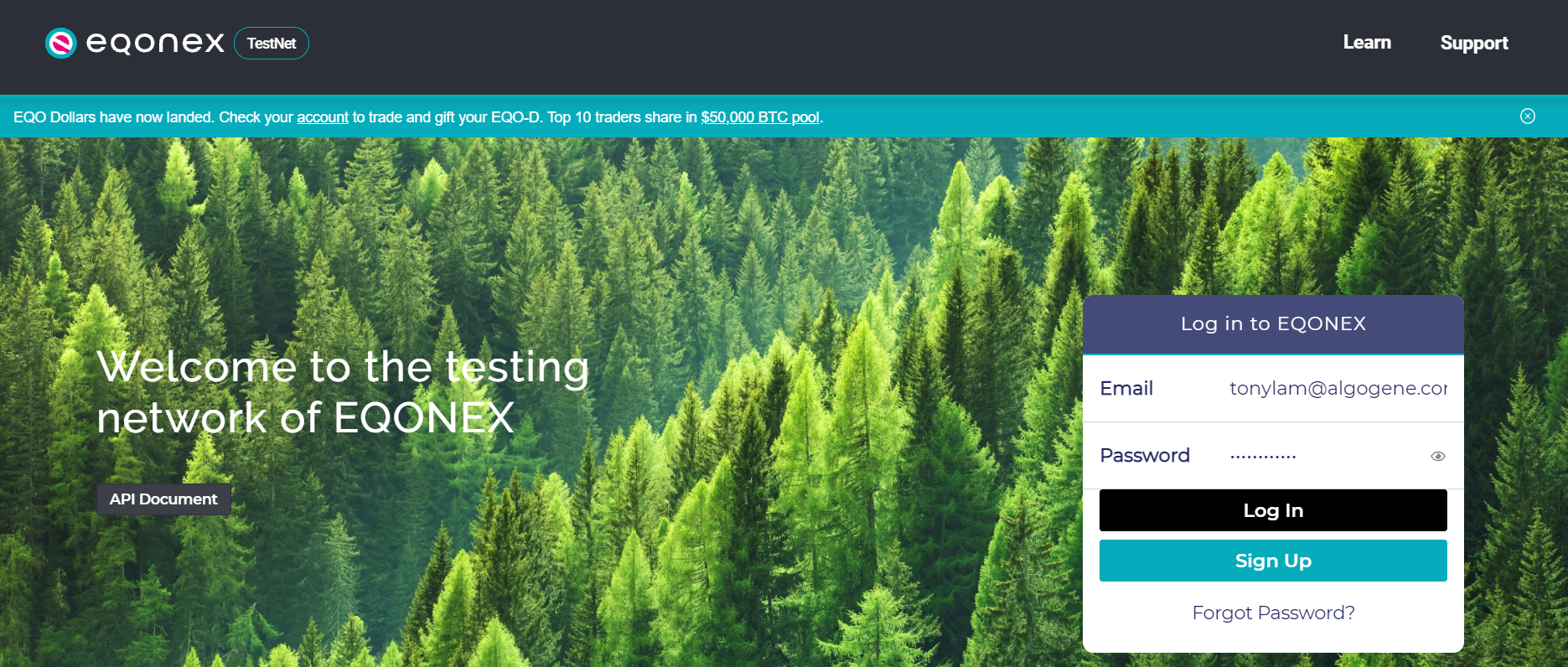
-
Follow the instruction to verify your email
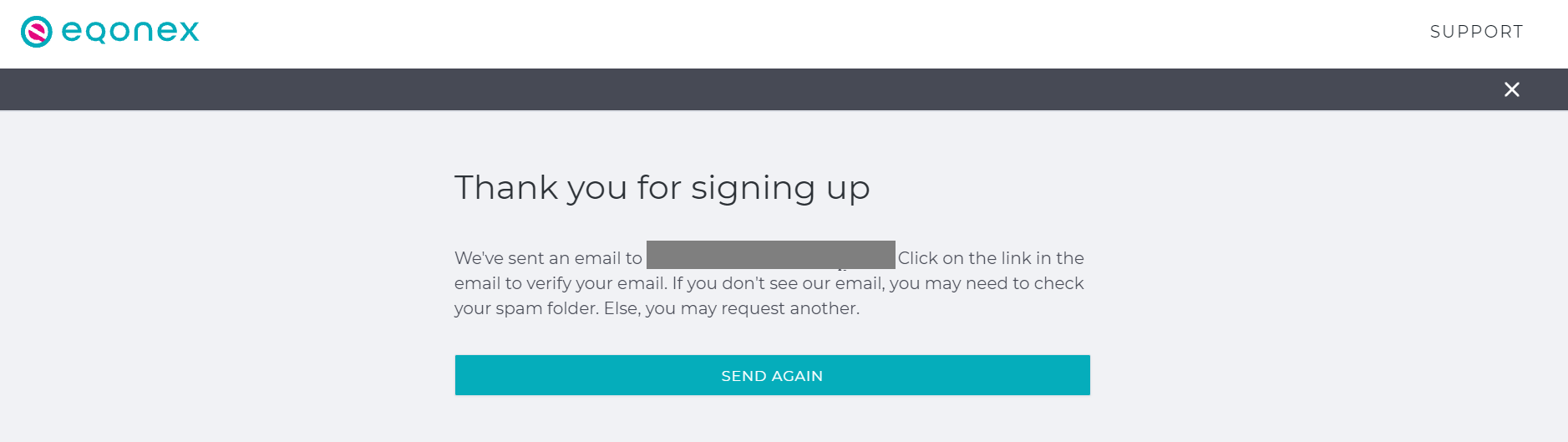
Get API Key from Eqonex (Real Trading Account)
- Login Eqonex from https://eqonex.com/login/
- Go to "Account",
-
Go to "API" session, Record down the followings:
- Sender Comp ID
- Request Token
- Request Secret
- For real trading, you also need to "COMPLETE KYC" in order to trade in real money.
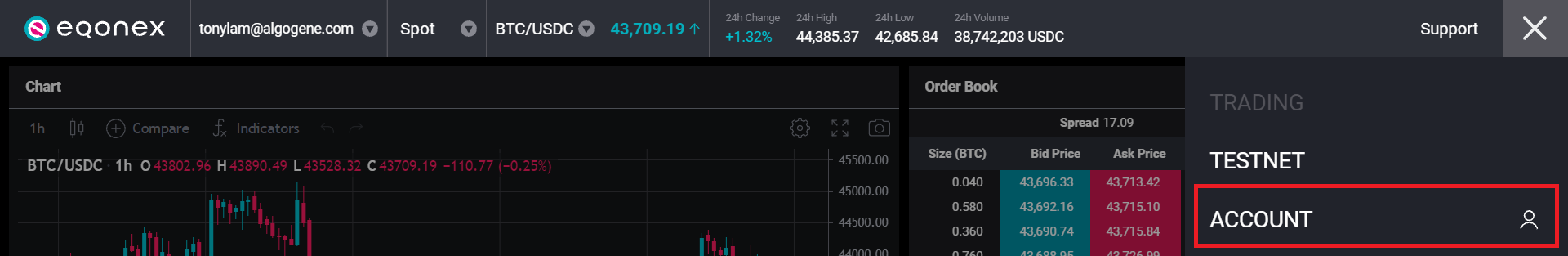
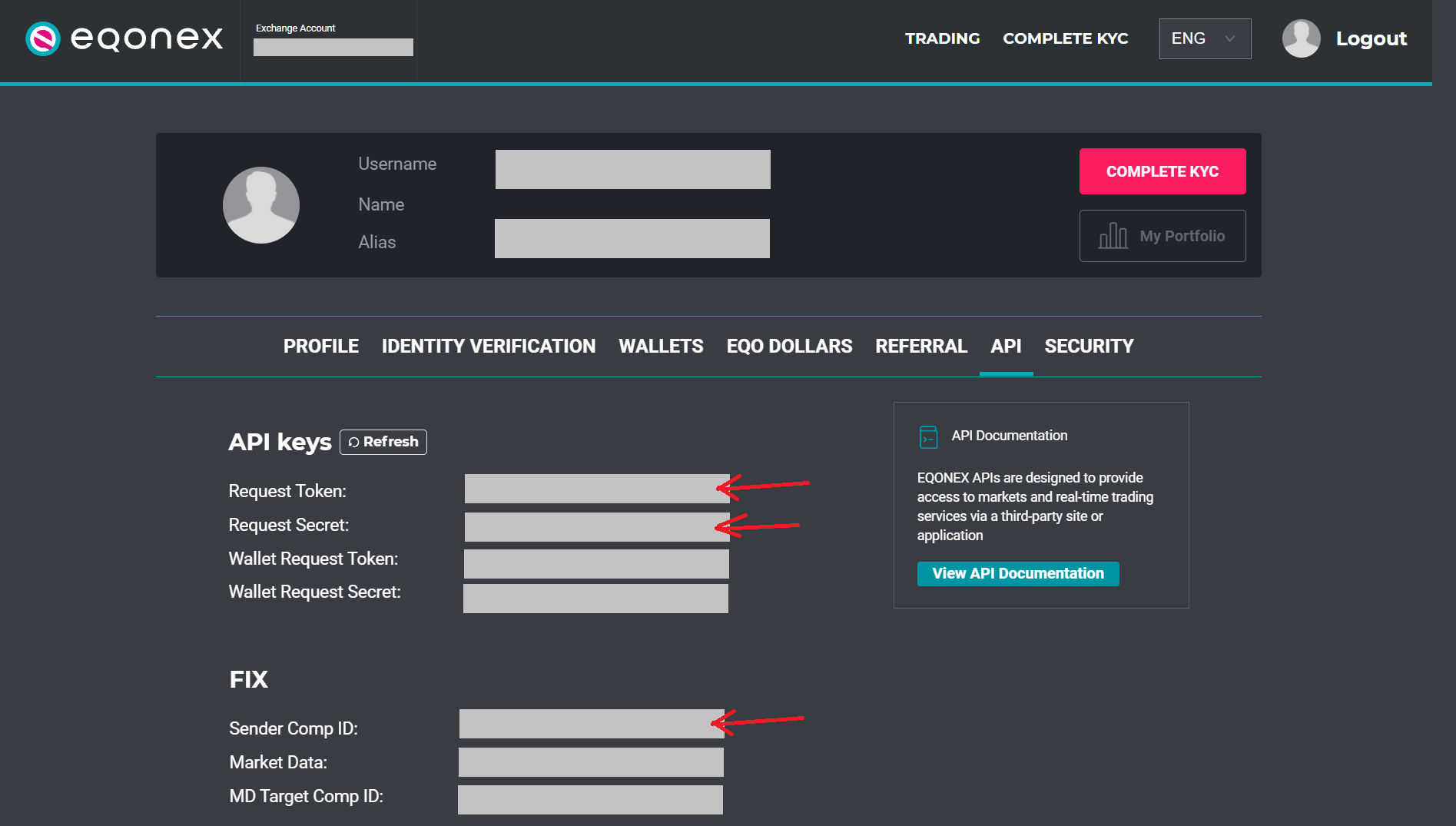
Get API Key from Eqonex (Demo Account)
- Login Eqonex from https://testnet.eqonex.com/
- Go to "Dashboard"
-
Record down the followings:
- Sender Comp ID
- Request Token
- Request Secret
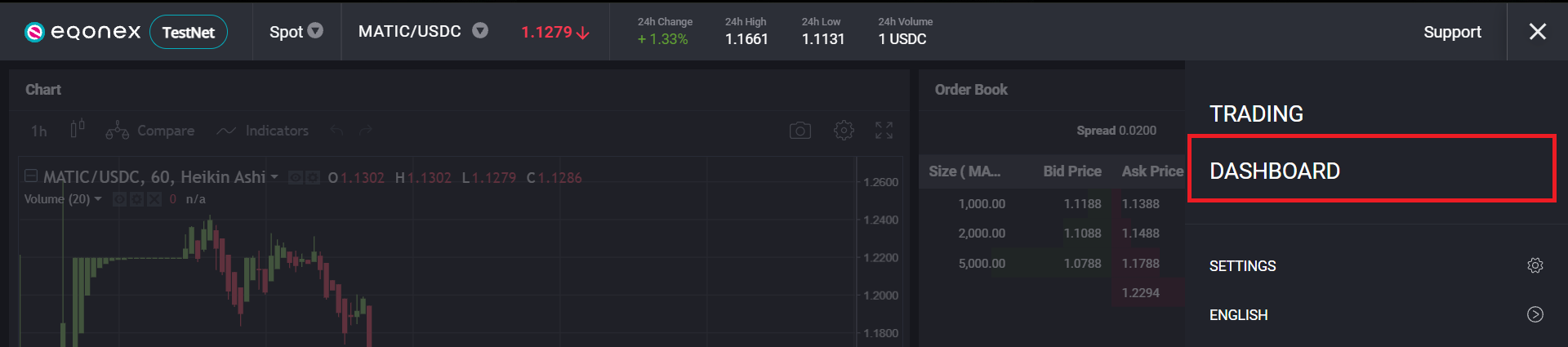
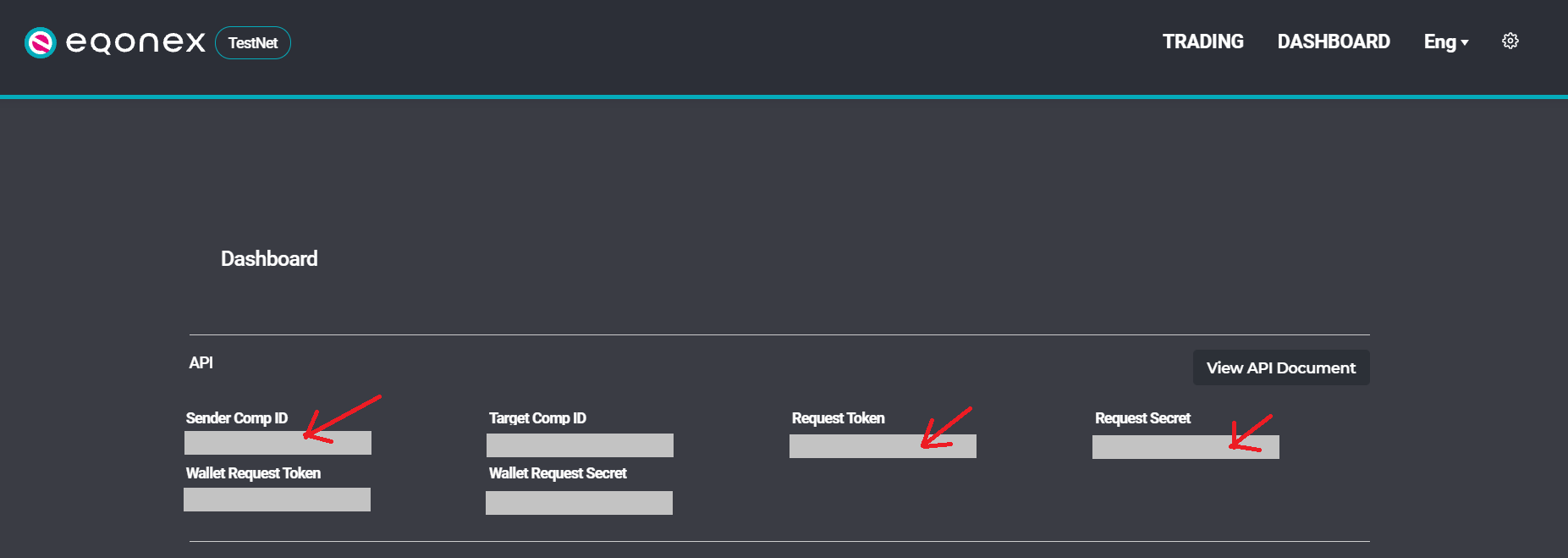
Config on ALGOGENE
- Login ALGOGENE portal
- Go to 'Settings' -> 'Trade Account'
- Select an ALGOGENE live-test or real-trade account depending on your case
- Choose "Diginex" in broker dropdown
- Update the connection settings as follows:
- "Request Token" -> API Key
- "Sender Comp ID" -> User Name
- "Request Secret" -> Password
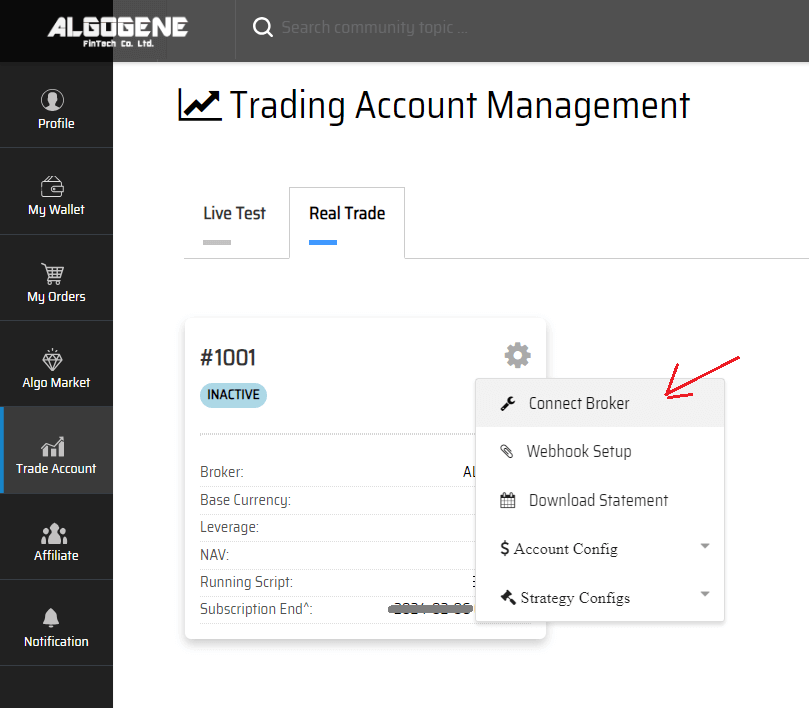
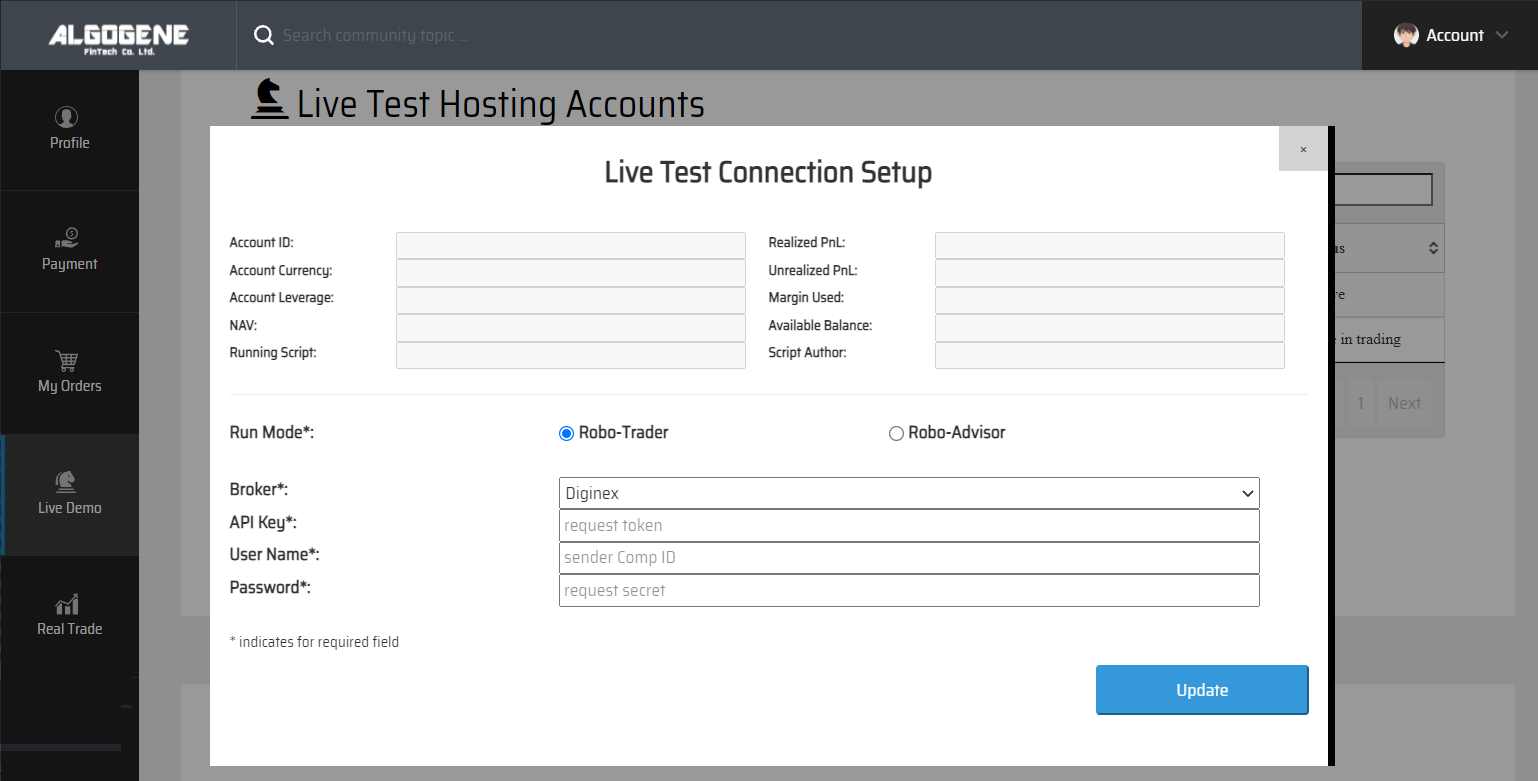
Deploy Algo
After successful connection from above, you are now ready to deploy and trade an Algo with Eqonex.
1. Deploy from a DIY script
- Under ALGOGENE 'settings', choose your Eqonex linked account
- deploy any one of your backtested script
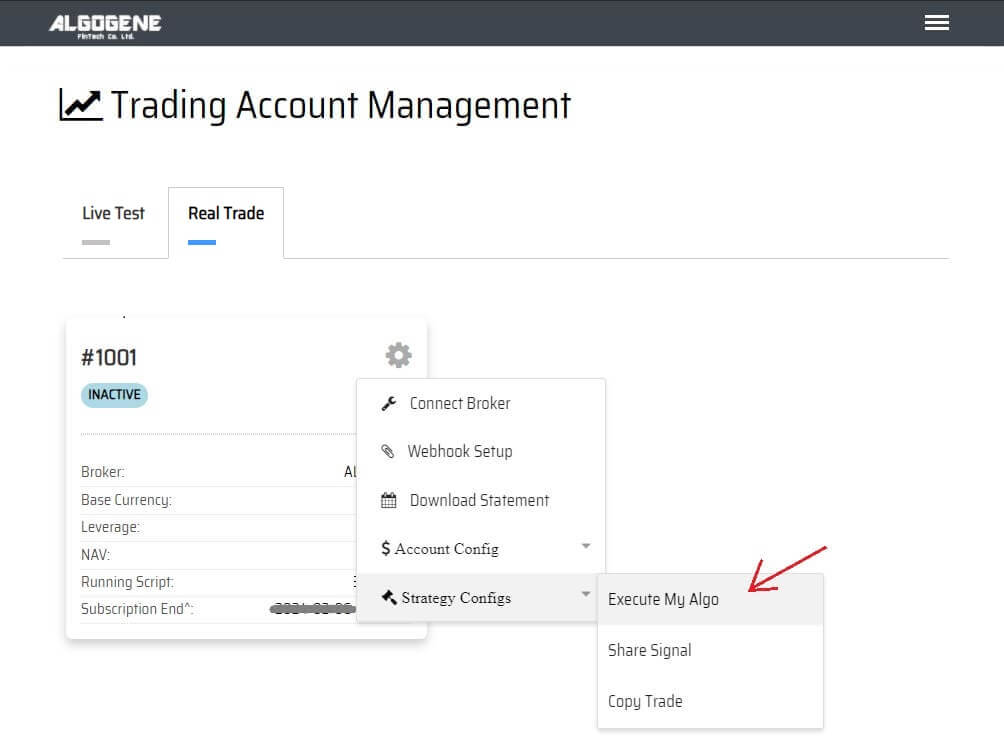
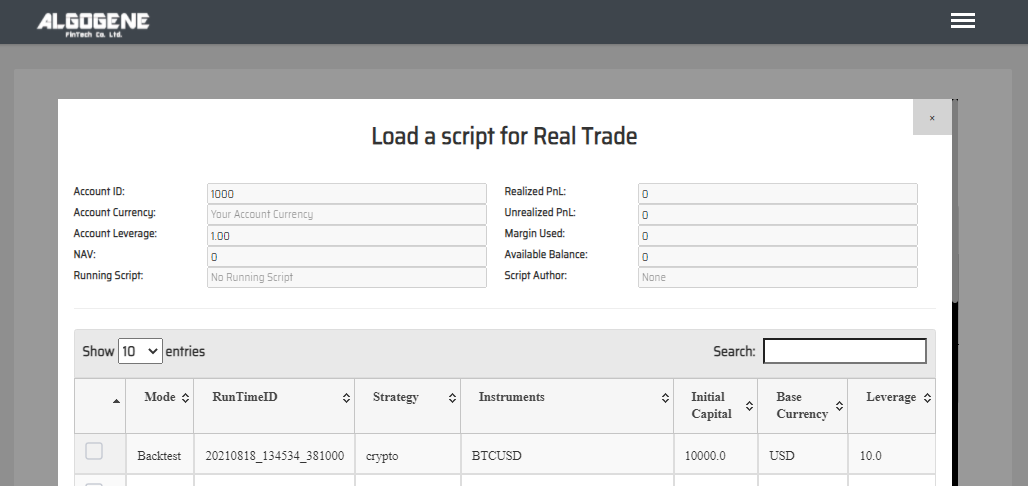
2. Deploy from algo marketplace subscription
- Explore available trading bots from ALGOGENE Marketplace
- Choose a desired trading bot, click "SUBSCRIBE"
- Select your desired "Run Mode" and "Account", then click "SUBMIT"
- Go to [Setting] > [Algo Market] > [My Subscribed Algo Strategy], you should see your subscribed Algo is active in trading for you. You have the feasibility to "Stop copy trade" and "Start copy trade" at any time.
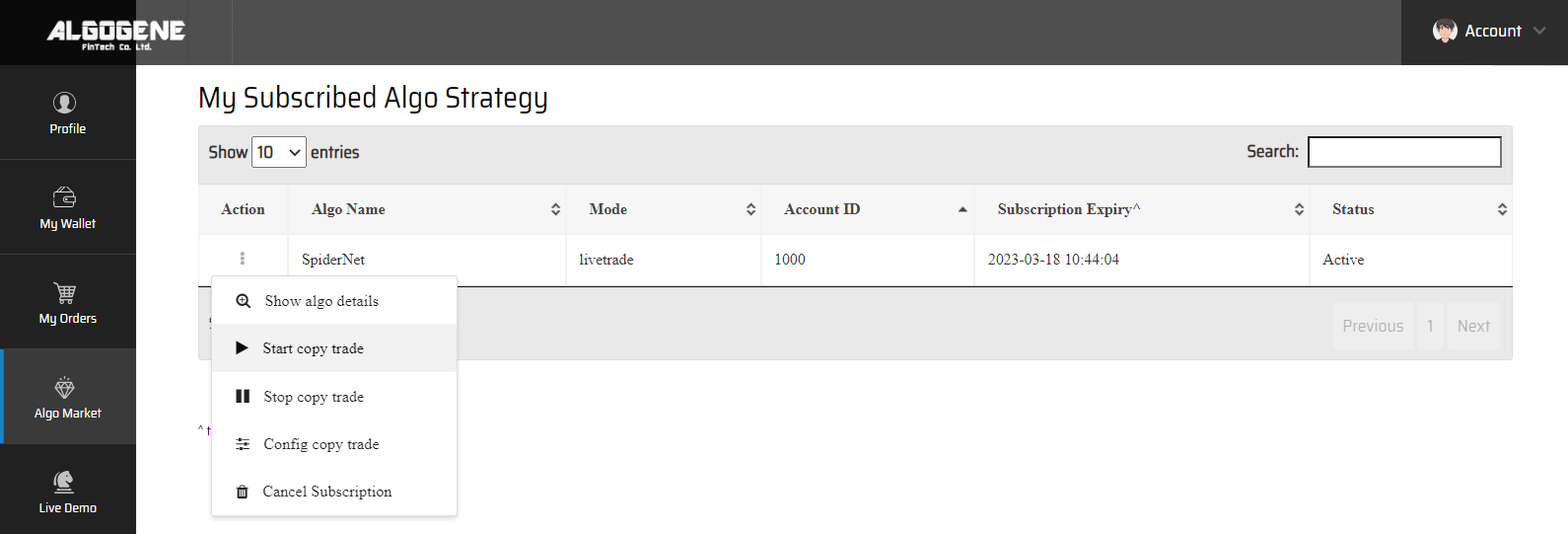
Happy Trading! :)
