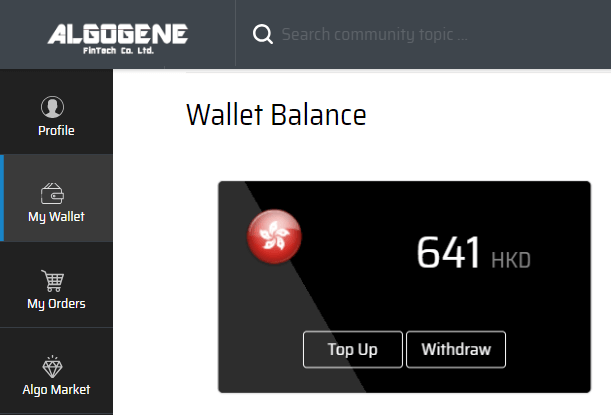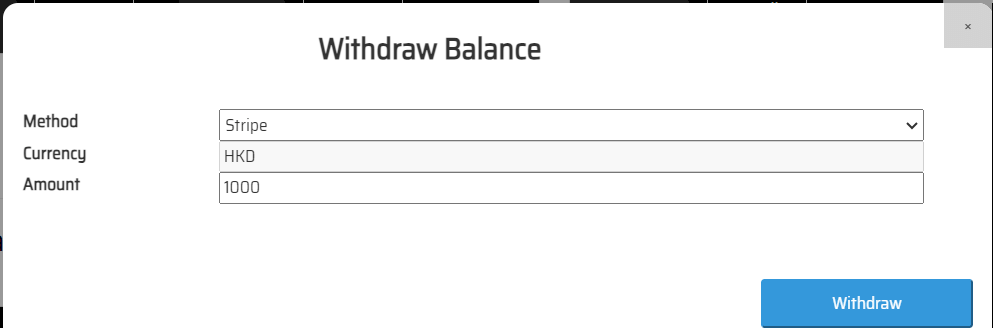What is ALGOGENE Wallet?
It is a stored value digital card to make efficient online payment/transfer on ALGOGENE. Some of the benefits include:
- fast payment process to purchase on ALGOGENE
- one time top-up, then pay-as-you-go to auto-charged from your wallet
- no need to bind your credit cards for regular subscriptions
- the entitled rewards/promotional credits will be added to your wallet
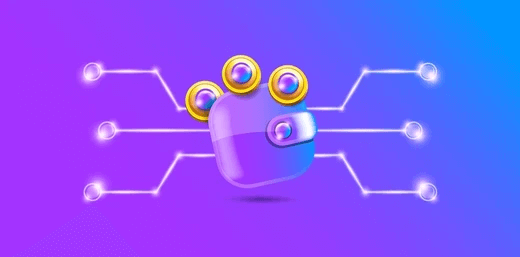
How can I pay with my ALGOGENE wallet?
After top up the wallet balance, it can be spent on any products and services on ALGOGENE platform.
For example, if we want to use it to upgrade the backtest environment,
- Go to [Services] page, go to [Strategy Research Lab] section
- Choose your desired backtest package
- Choose "My Wallet" upon checkout
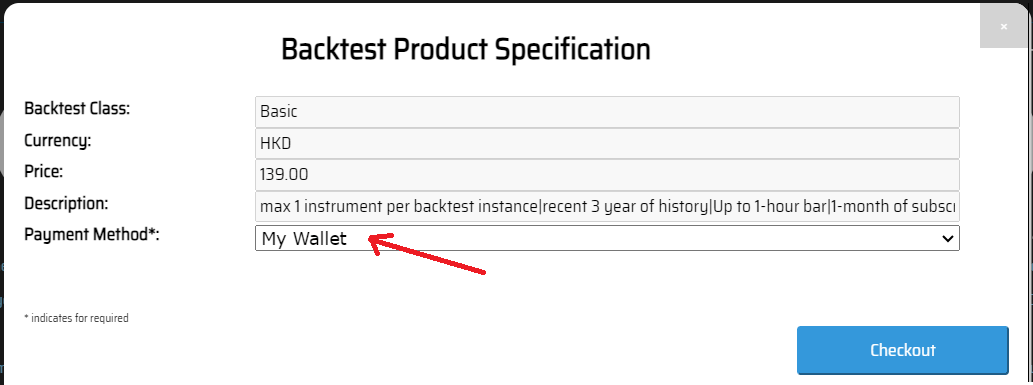
Another example, if we want to subscribe a trading bot,
- Go to [Algo Marketplace] page
- Choose your desired trading bot
- Choose "My Wallet" upon checkout
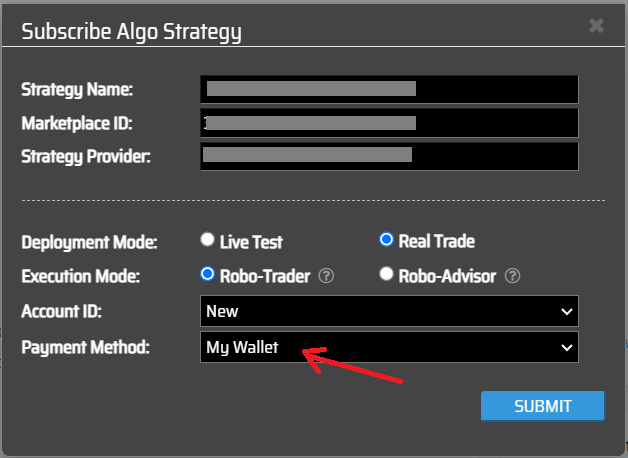
How can I top up my wallet?
- Go to [Settings] page, then [My Wallet]
- Click "Top Up" button
- Then choose your desired payment method and amount
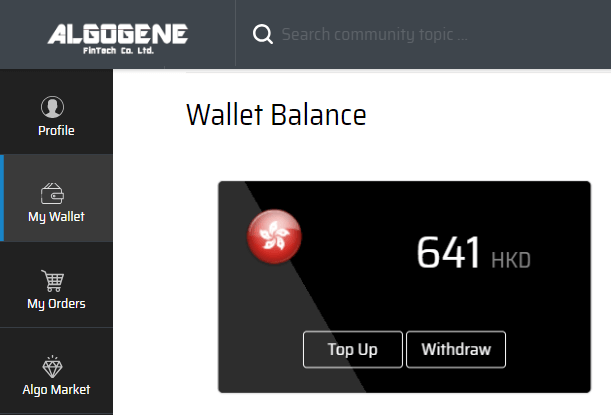
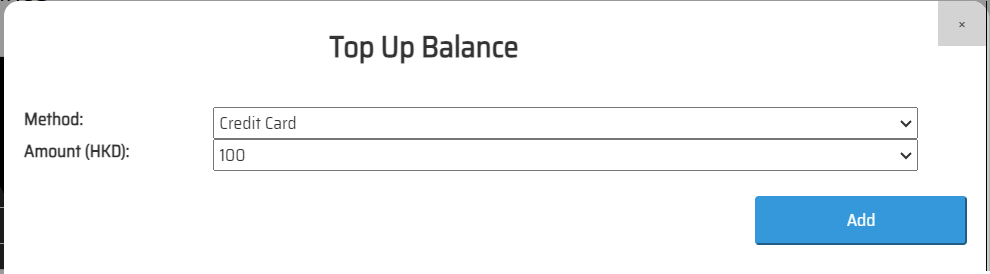
How can I withdraw money from my wallet?
For fiat money withdrawal, bank transfer is currently supported. First of all, you need to register your bank account information at our payment agent Stripe.
- Go to [Settings] page, then [My Wallet]
- Under "Wallet Connection", click to create a stripe account and follow the steps to register your bank information
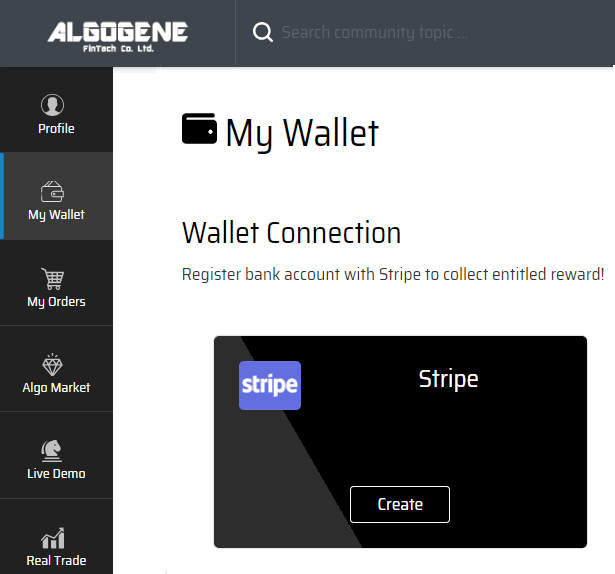
Stripe connection is an one off process. After that,
- Go to [My Wallet]
- Click "Withdraw" button
- Enter your desired withdrawal amount, then click "Withdraw"
- Note that
- you can withdraw only when your wallet balance is more than $100 USD or equivalent
- there will be a small portion of bank charge and handling fee for using bank transfer