
ALGOGENE now supports users to trade with Bybit accounts using ALGOGENE dedicated trading gateway!

Open Bybit trading accounts through our partnership link (https://partner.bybit.com/b/algogene), you will enjoy:
- Get up to 30,000 USDT Bybit Starter Rewards
- $1,000,000 Lucky Draw on Bybit
- Life-long 10% commission rebate on Bybit
- HK$300 free credits on ALGOGENE
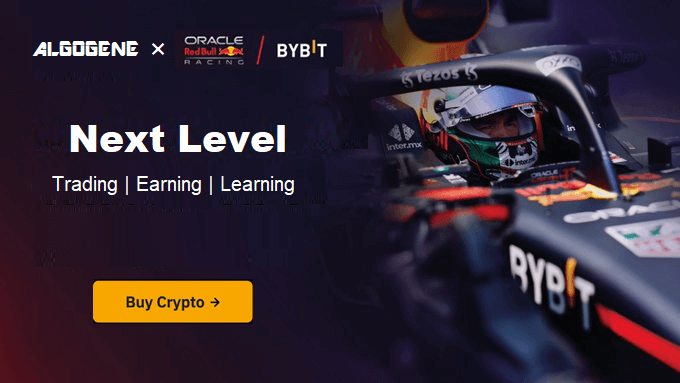
This article goes through the steps to connect ALGOGENE with your Bybit trading account. The overall workflow is summarized in this diagram.
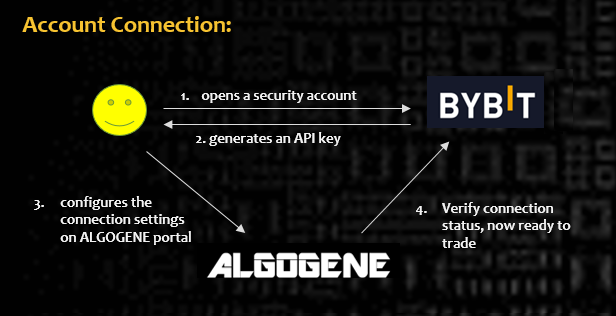
Who is Bybit?
Bybit (https://www.bybit.com/) is a crypto exchange established in March 2018. As of the time of writing, Bybit ranks to be the top #8 cryptocurrency exchange by trading volume. It provides more than 300 cryptocurrencies for spot, perpetual, future, option, and NFT trading.
Bybit has over 10 millions user globally, and is a current partner of Formula One racing team, Oracle Red Bull Racing, and association football (soccer) teams Borussia Dortmund and Avispa Fukuoka.
Client Onboarding on Bybit
- Sign up on Bybit
- From top right dropdown, click "Account & Security" and follow the instructions to complete ID Verification
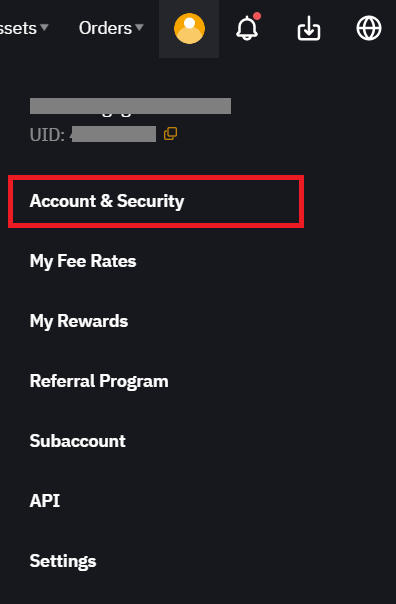
Create Sub-account
It is advised to create multiple sub-accounts on Bybit to manage different trading strategies.
- From top right dropdown, click "Sub-account"
- Click "Create Sub-account"
- Choose "Standard Sub-account"
- Set "Username", then click "Confirm"
Create API Key for Sub-account
- From top right dropdown, click "Sub-account"
- Under your sub-account, click "API Management"
- Click "Create New Key"
- Choose "System-generated API Keys"
- Set up API Key
- Select "Connect to Third-Party Applications", then choose "AlgoGene"
- API Key permission select "Read-Write"
- Premission Type check all except "Account Transfer"
- Click "Submit"
- Get your "API Key" and "API Secret"
Enable Unified Trading Account on Bybit
Users are recommended to enable the Unified Trading Account setting on Bybit. It provides a faster execution speed, and allows you to trade Spot, Perpetual, and Option products simultaneously within a single account, without transferring assets back and forth.
The Unified Trading Account can be enabled as followed:
- Head to the USDT Perpetual, USDC Perpetual or USDC Option trading page, or visit the Derivatives or USDC Derivatives page under Assets, and click on Upgrade to Unified Margin Account
- You can read the introduction and advantages of Unified Margin Account in the pop-up window. Then, click on Next.
- Click on Confirm –> Next to upgrade to the Unified Margin Account.
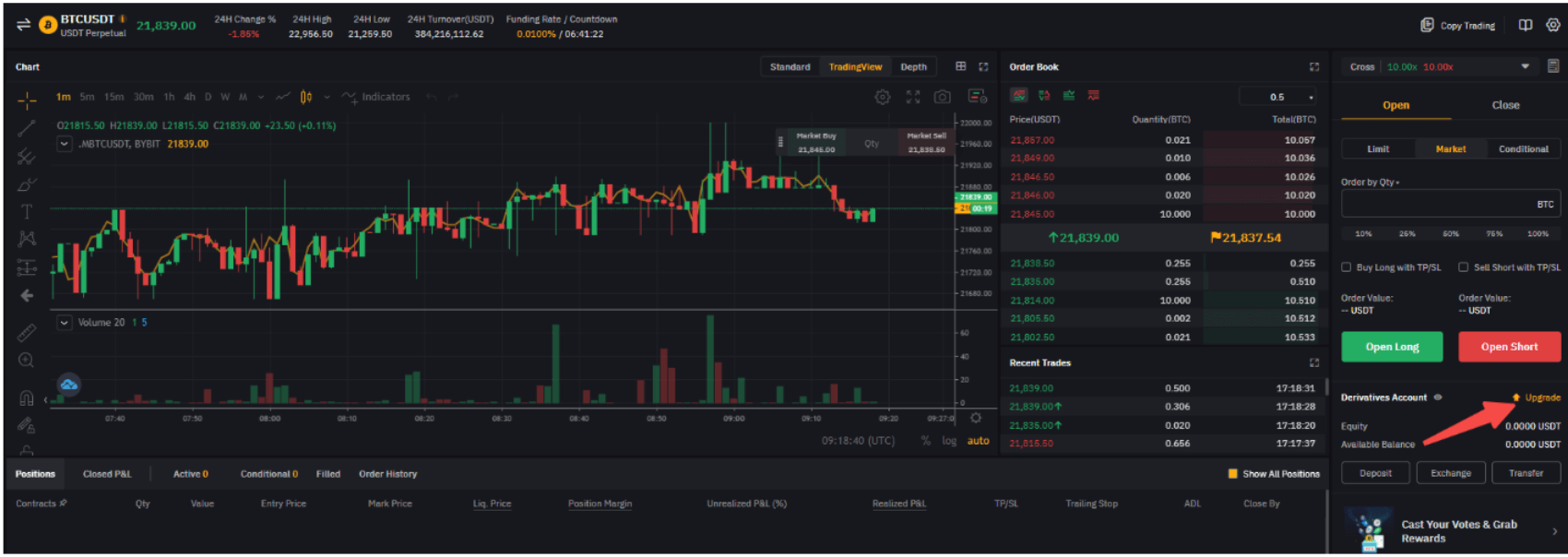
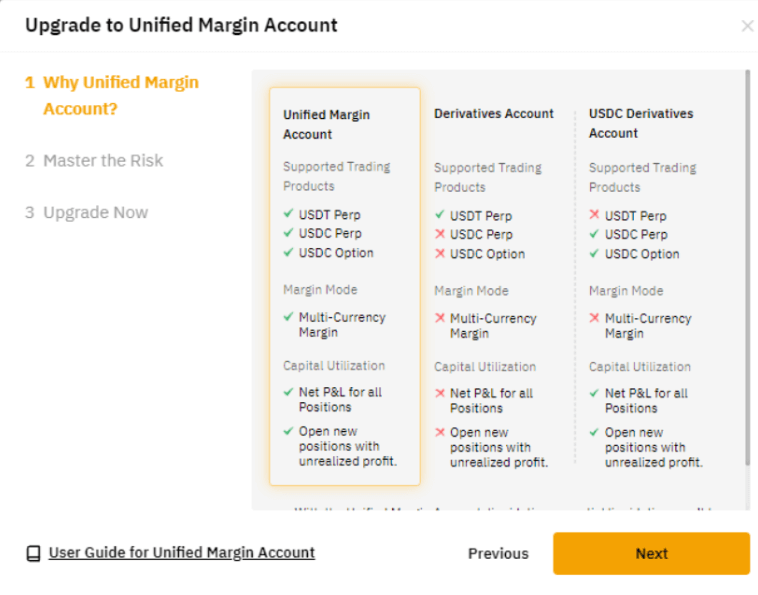
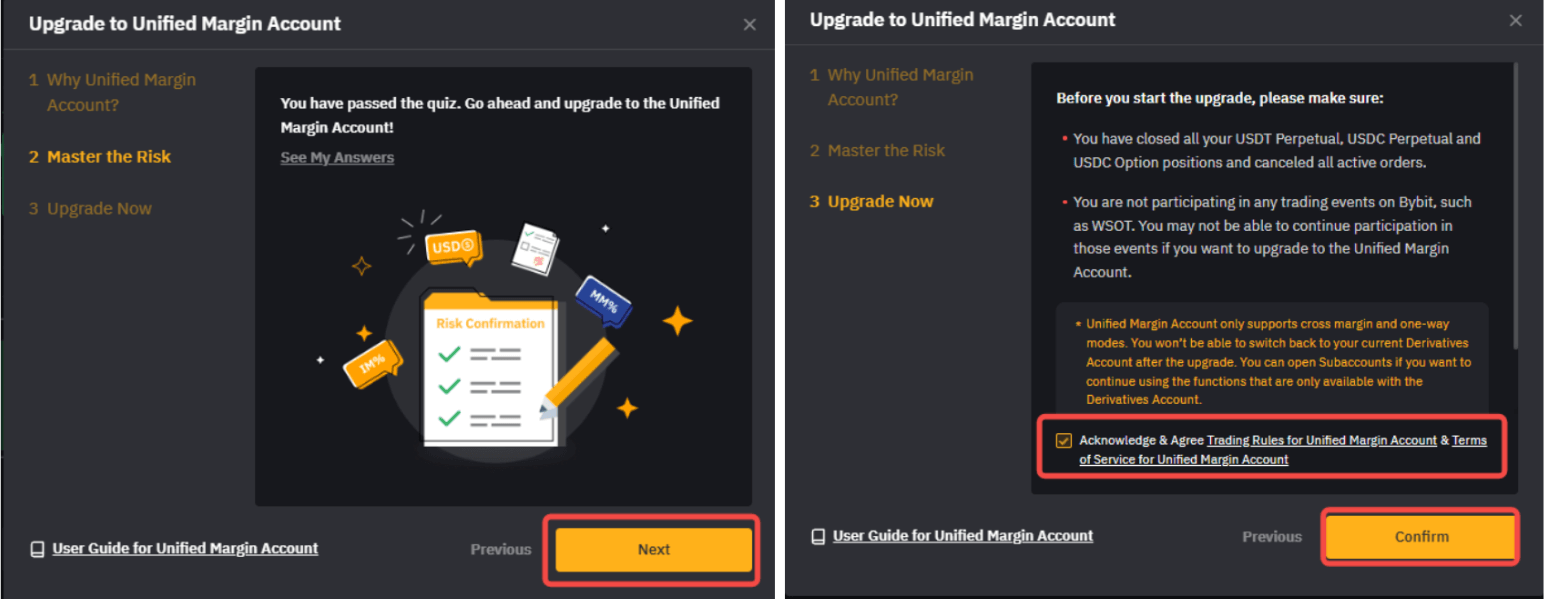
Reference:
- Introducing Unified Margin Account: Multi-Asset Trading Under One Account
- How to Get Started With a Unified Margin Account
Config on ALGOGENE
- Login ALGOGENE portal
- Go to 'Settings' -> 'Trade Account'
- Select an ALGOGENE live-test or real-trade account depending on your case
- Choose "Bybit" in broker dropdown
- Update the connection settings as follows:
- "API Key" -> Your Bybit's API Key
- "Password" -> Your Bybit's API Secret
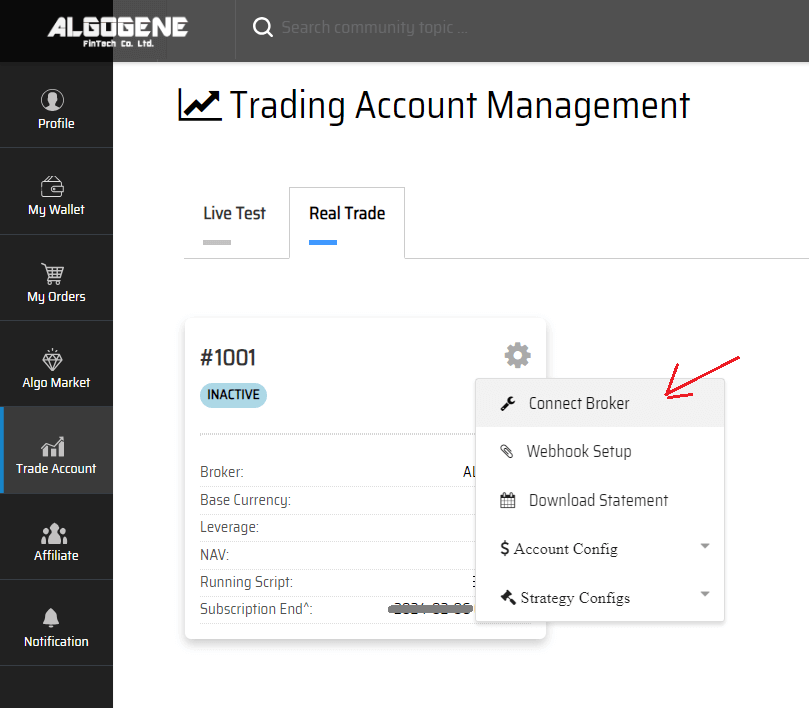
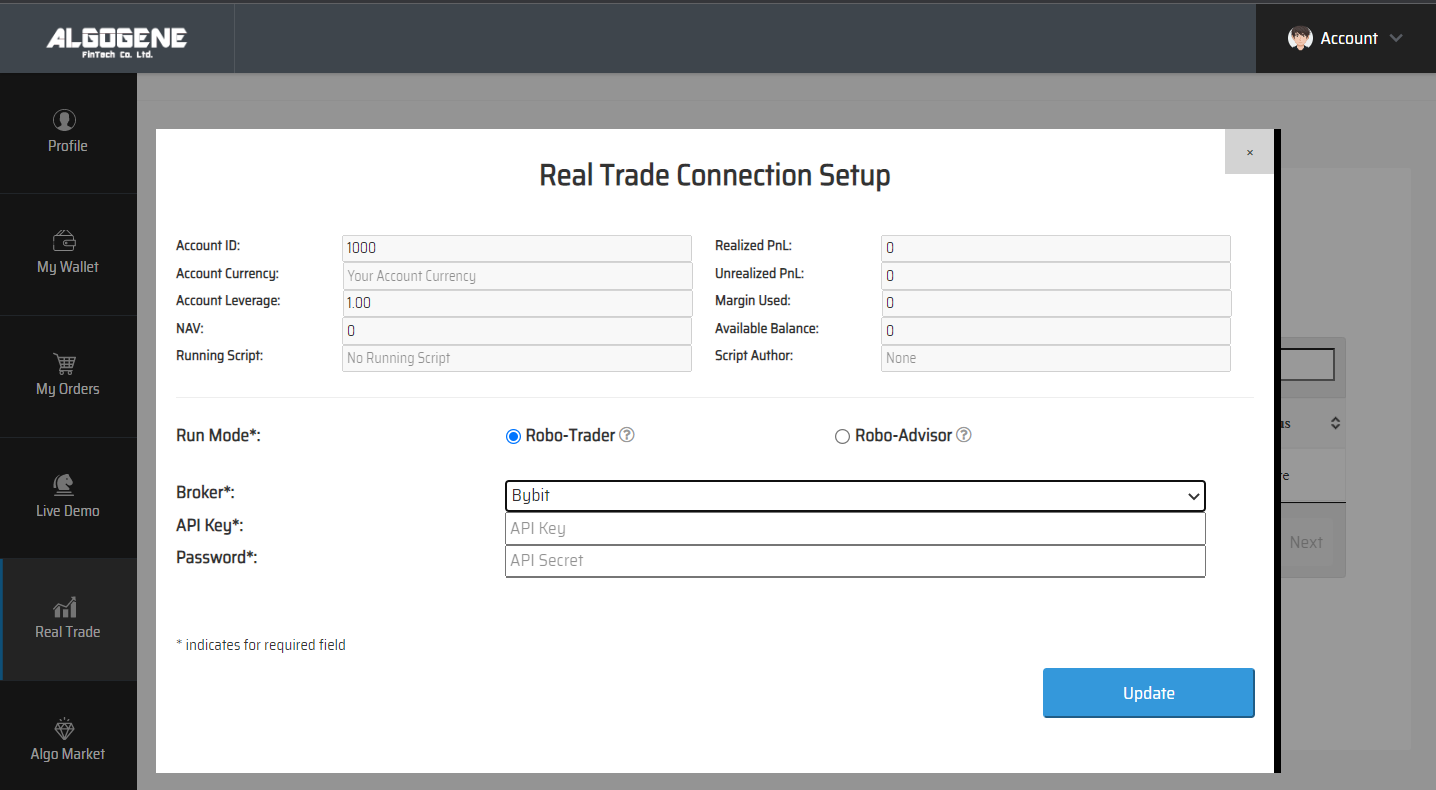
Deploy Algo
After successful connection from above, you are now ready to deploy and trade an Algo with Bybit.
1. Deploy from a DIY script
- Under ALGOGENE 'settings', choose your Bybit linked account
- deploy any one of your backtested script
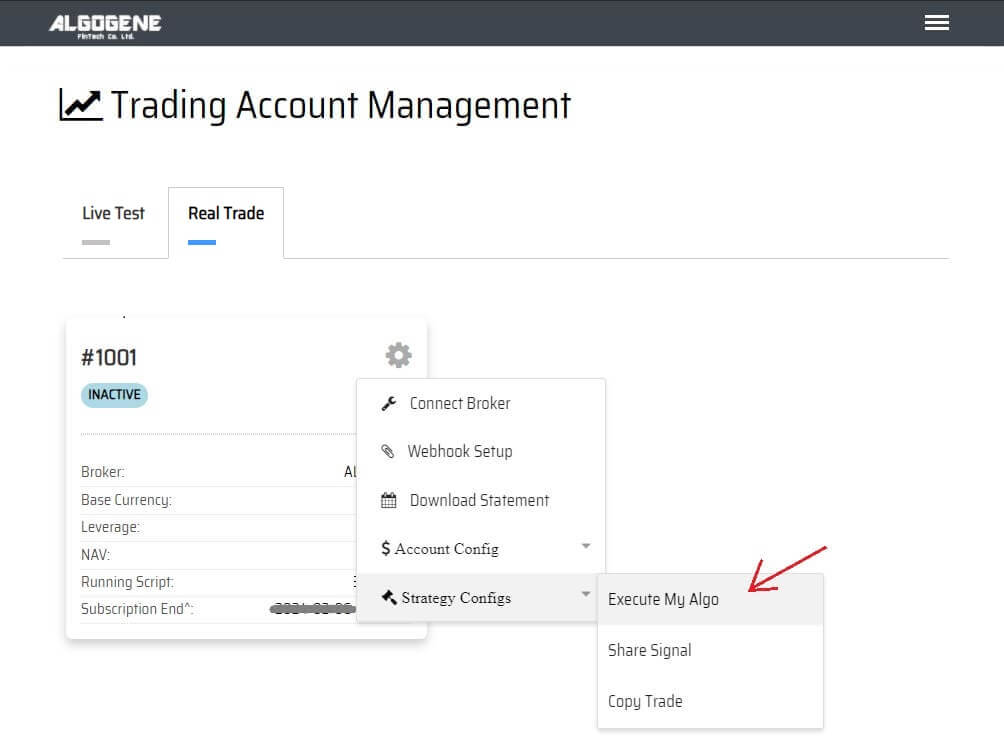
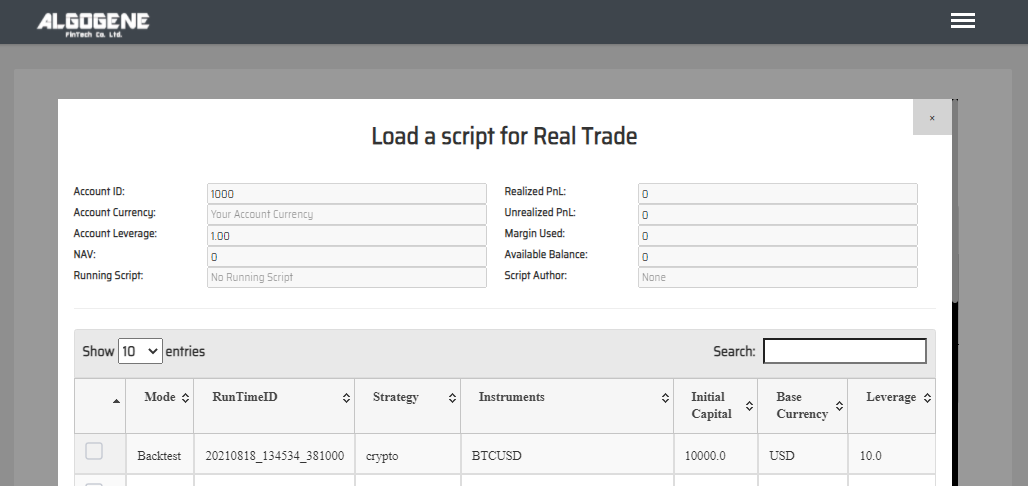
2. Deploy from algo marketplace subscription
- Explore available trading bots from ALGOGENE Marketplace
- Choose a desired trading bot, click "SUBSCRIBE"
- Select your desired "Run Mode" and "Account", then click "SUBMIT"
Demo Video
Happy Trading! :)
