
Hello, for the live test account, I would like to change
- the base currency to HKD, instead of USD
- also the leverage to 10, instead of 5
Where can I update the default settings?


Hello, for the live test account, I would like to change
Where can I update the default settings?

It can only be done for non-broker binded trading account.
Once an ALGOGENE account is binded to a 3rd party broker account, its setting will be synchronized from your broker. To change the setting, you will need to firstly update from your broker account (NOTE: some brokers may not allow to do so), then its setting will be auto-synchronized on ALGOGENE.
For changing the setting for ALGOGENE live simulator, it can be done as follows:
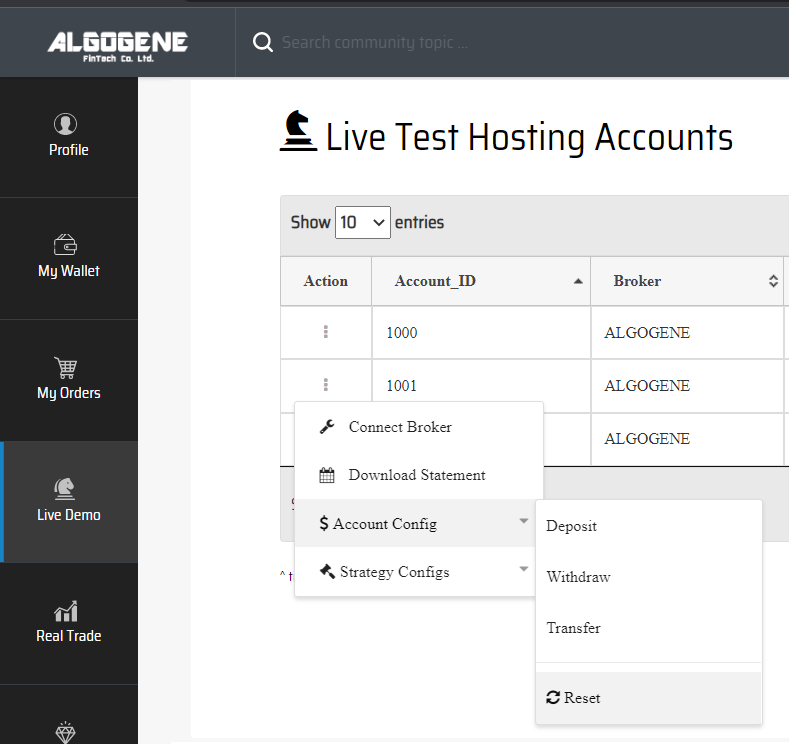
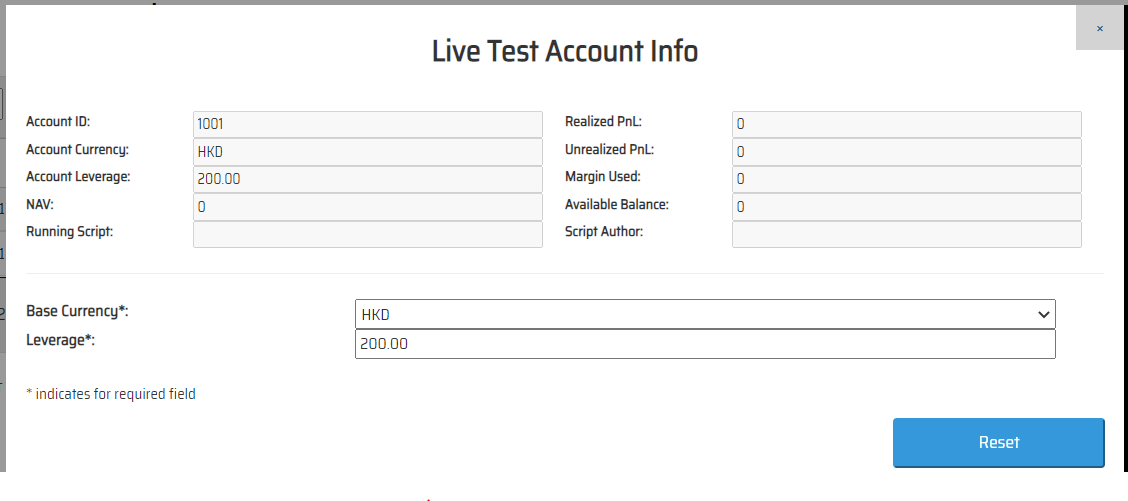

Original Posted by - admin:It can only be done for non-broker binded trading account.
Once an ALGOGENE account is binded to a 3rd party broker account, its setting will be synchronized from your broker. To change the setting, you will need to firstly update from your broker account (NOTE: some brokers may not allow to do so), then its setting will be auto-synchronized on ALGOGENE.
For changing the setting for ALGOGENE live simulator, it can be done as follows:
- Go to [Settings] > [Live Test Hosting Accounts]
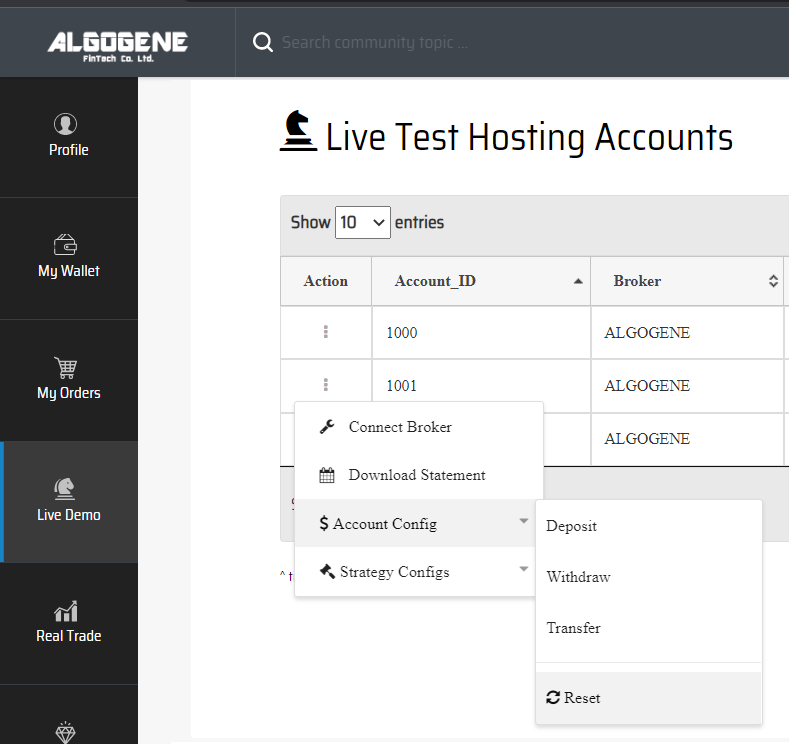
- Select an account that has ALGOGENE as the default connection
- Click "Reset Account" icon
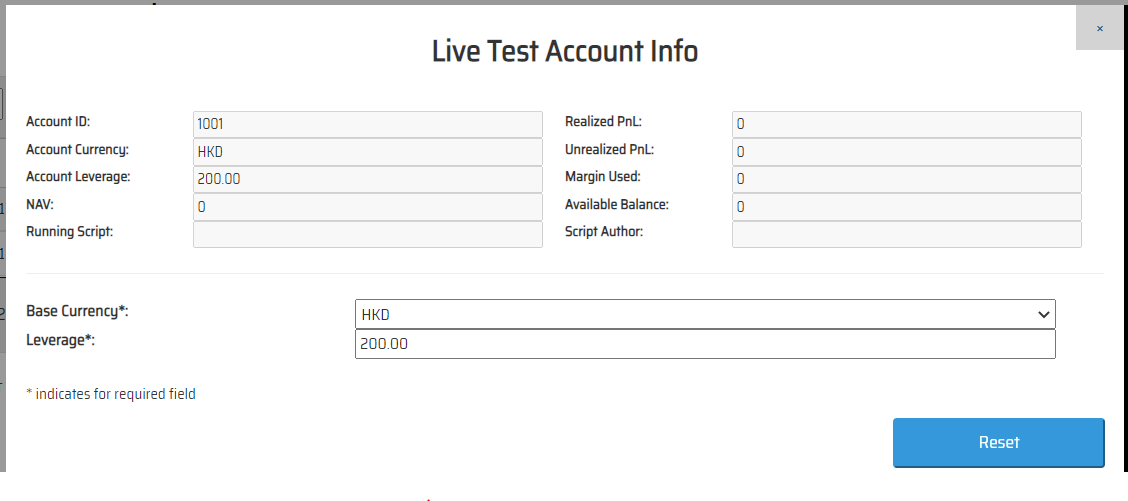
- Update your desired account currency, leverage, etc