
ALGOGENE now supports users to trade with IG accounts using ALGOGENE dedicated trading gateway!

Open IG trading accounts through this referral link, you will enjoy:
- HK$300 free credits on ALGOGENE

This article goes through the steps to connect ALGOGENE with your IG trading account (either demo account or real trading account). The overall workflow is summarized in this diagram.
[Remark: for demo account, you will need to open a live account first, then in the live account to create demo account and retrieve the demo setting API Key]
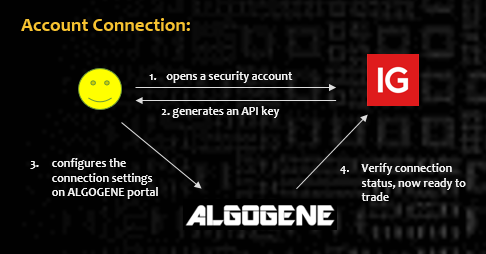
Who is IG?
IG Group, a UK-based company and regulated by the FCA, is one of the largest retail brokers in the world, providing stockbroking, contracts for difference and financial spread betting. It is listed on the London Stock Exchange (LON: IGG) and a constituent of the FTSE 250 Index.
Open Account from IG
-
Register a live trading account from IG. You may be redirected to another site for your residence country.
eg. Singapore residents should register at https://www.ig.com/sg/
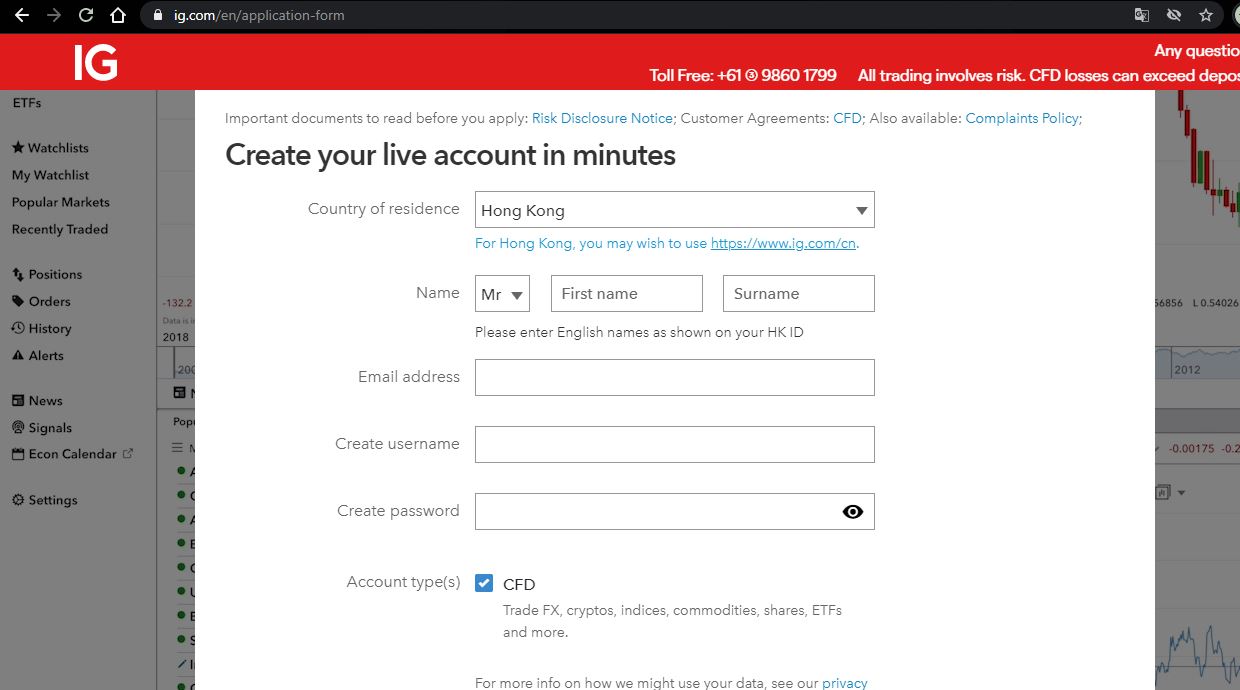
-
In case of real trading, you also need to register the funding method and make deposit to your trading account
- Login IG portal
- Click '+ Add funds'
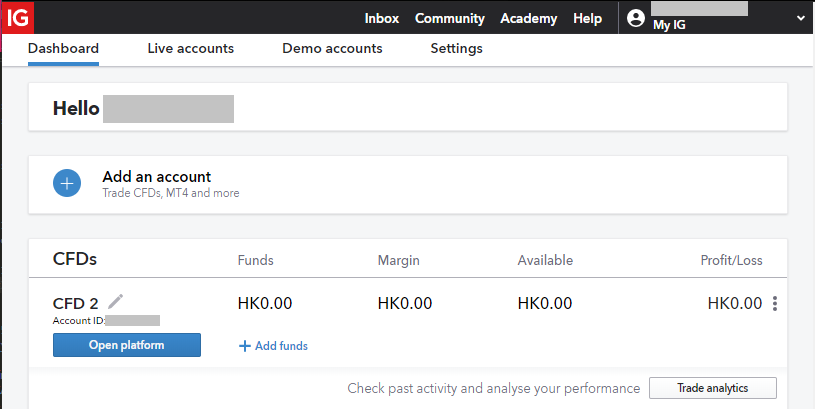
Create and Activate Trading Account from IG
-
Login IG portal, click 'Add an account'
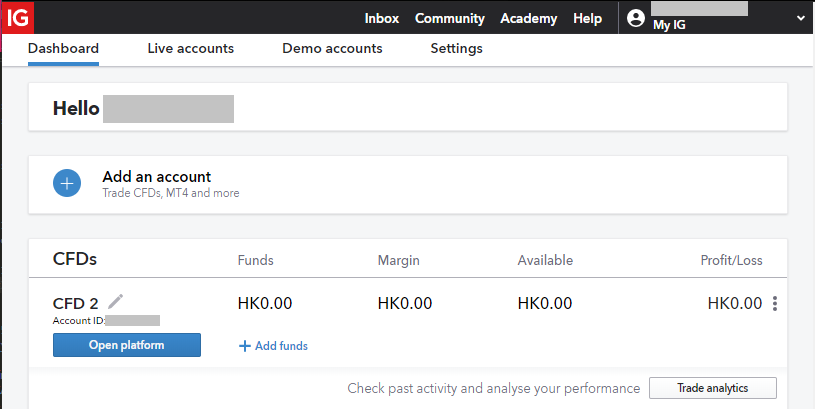
-
Create CFD account, NOT MT4.
-
Record down the account number
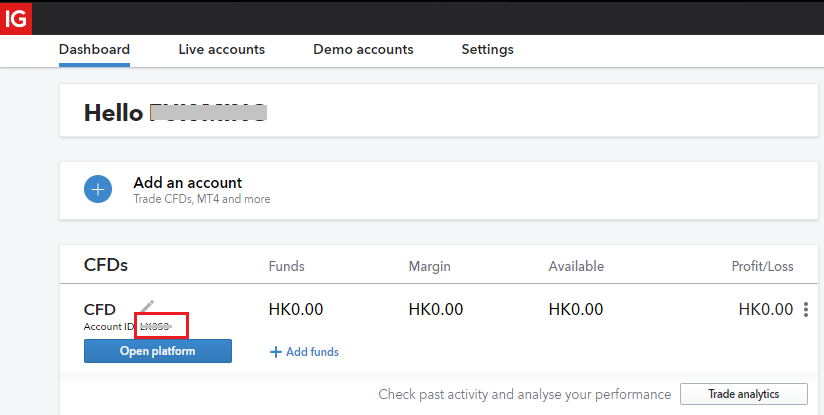
-
For demo account, you should get the account number from "Demo accounts", and apply configuration accordingly (eg. add virtual fund)
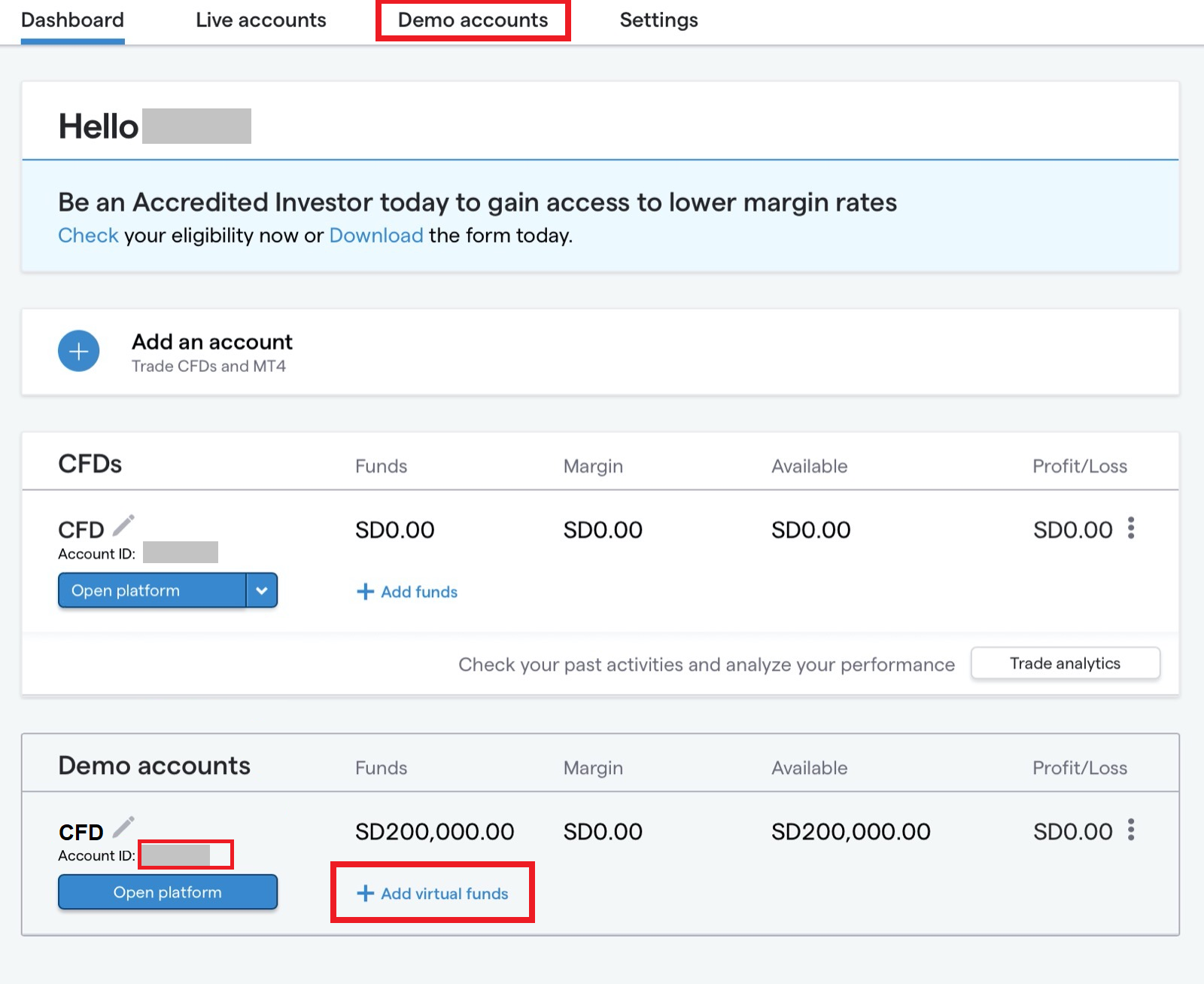
-
For demo account, you can also reset virtual fund in [Open Platform] > [Manage funds]
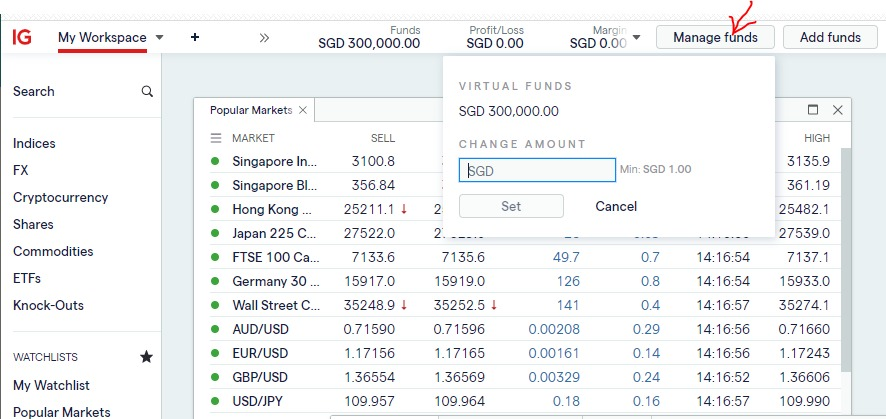
Generate API Key from IG
-
Login IG portal, go to [Settings] > [API keys]
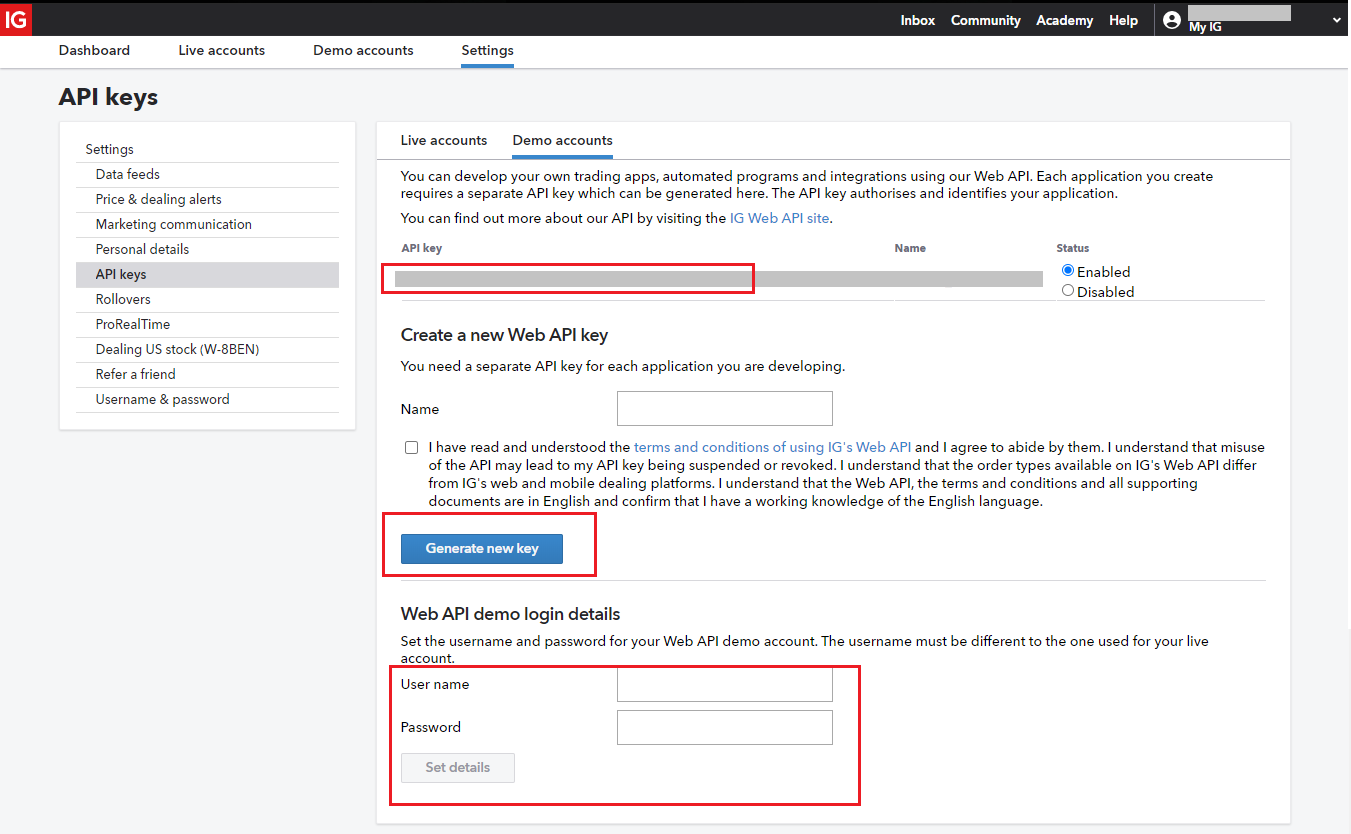
-
Click “Generate new key”, then record down the followings:
- API key
- Web API login user name
- Web API login password
Config on ALGOGENE
- Login ALGOGENE portal
- Go to 'Settings' -> 'Trade Account'
- Select an ALGOGENE live-test or real-trade account depending on your case
- Update the connection settings accordingly
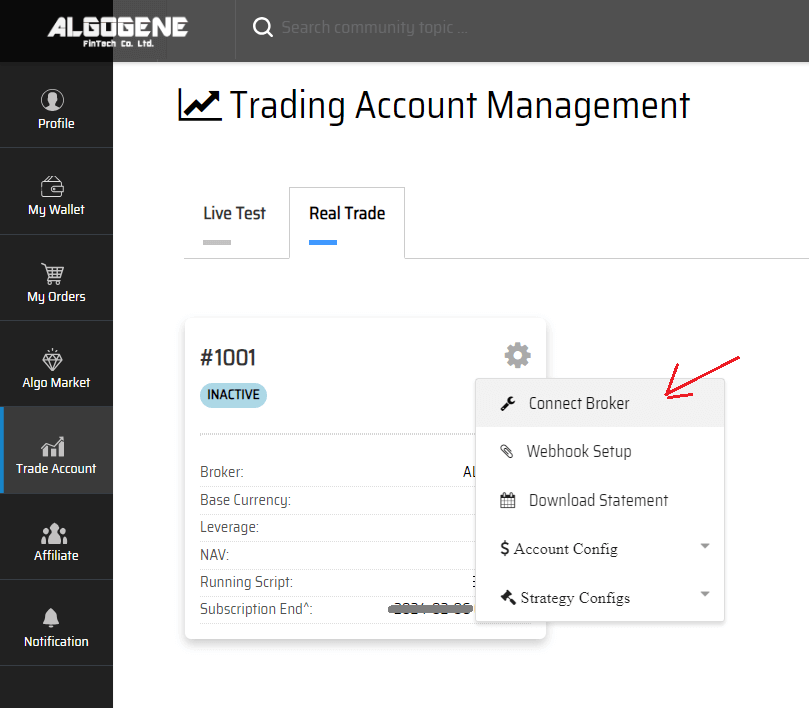
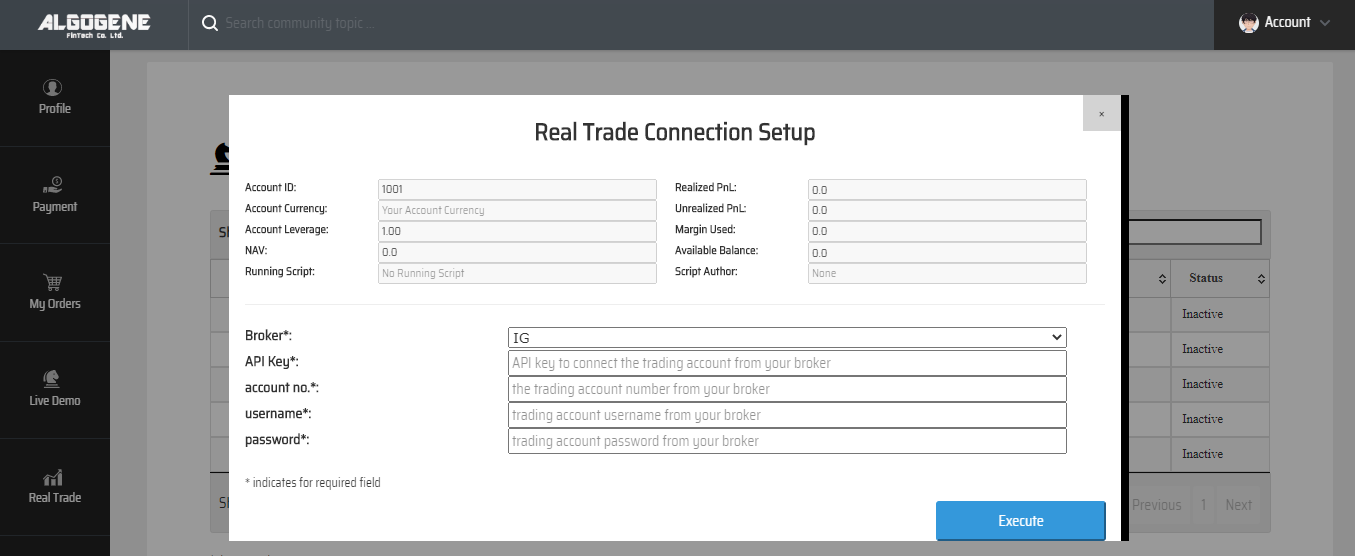
Deploy Algo
After successful connection from above, you are now ready to deploy and trade your Algo with IG.
1. Deploy from a DIY script
- Under ALGOGENE 'settings', choose your IG linked account
- deploy any one of your backtested script
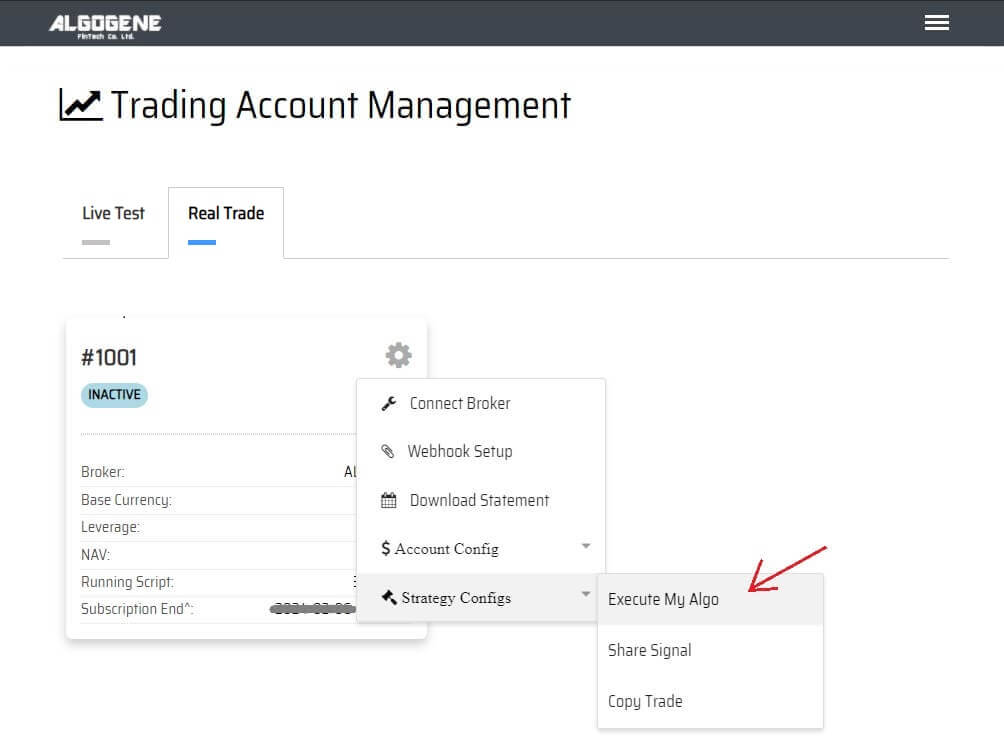
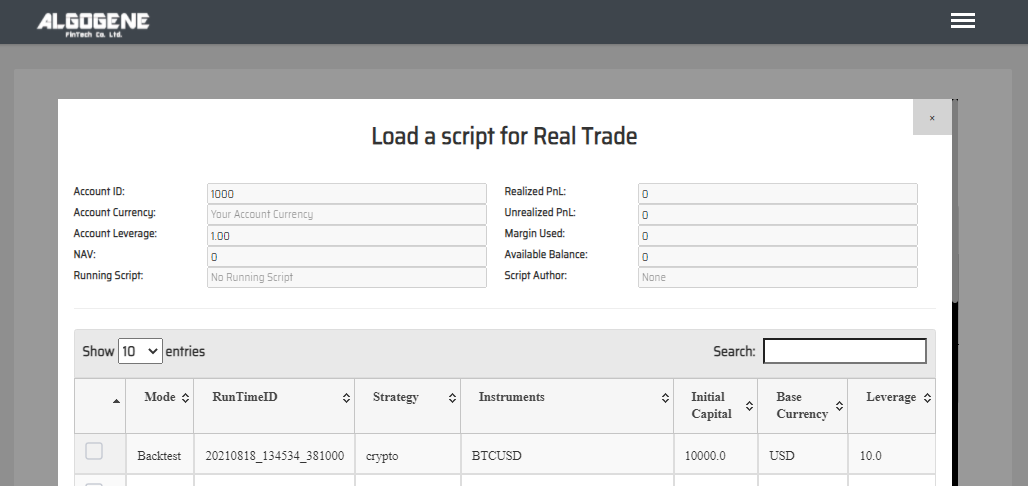
2. Deploy from algo marketplace subscription
- Explore available trading bots from ALGOGENE Marketplace
- Choose a desired trading bot, click "SUBSCRIBE"
- Select your desired "Run Mode" and "Account", then click "SUBMIT"
- Go to [Setting] > [Algo Market] > [My Subscribed Algo Strategy], you should see your subscribed Algo is active in trading for you. You have the feasibility to "Stop copy trade" and "Start copy trade" at any time.
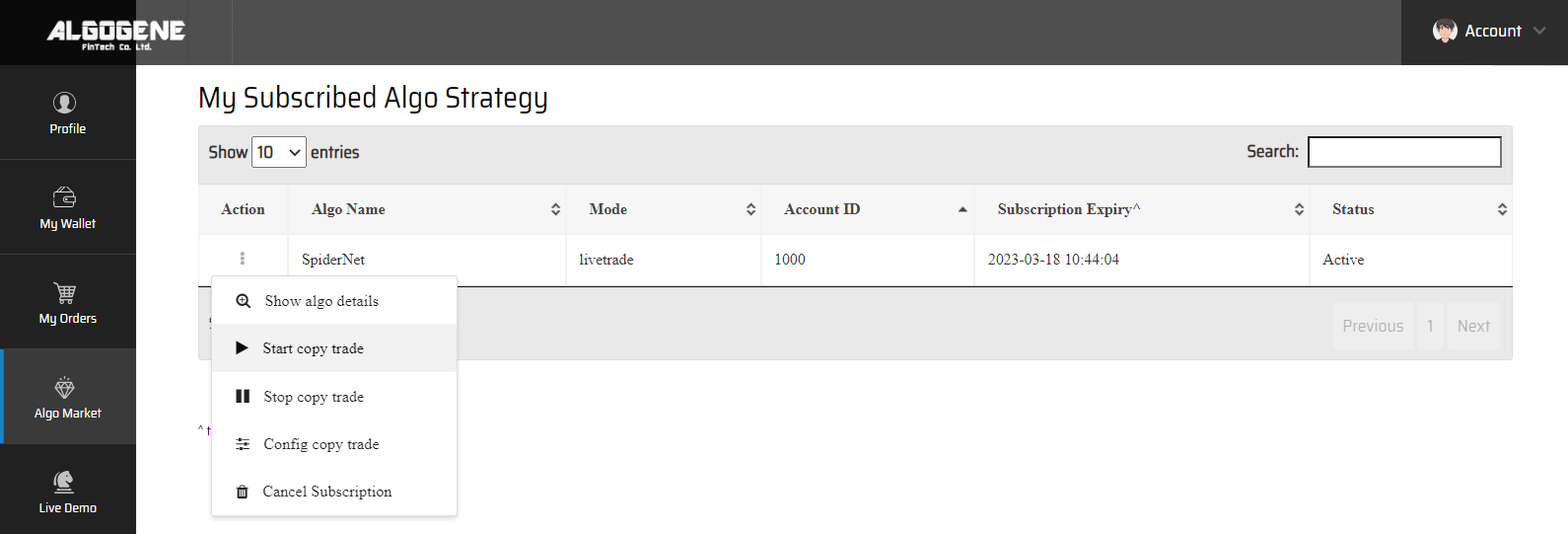
Demo Video
Happy Trading! :)
